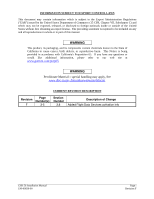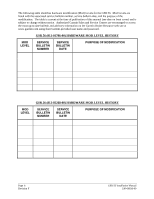Garmin GSR 56 Installation Manual - Page 8
Interface Summary - iridium
 |
View all Garmin GSR 56 manuals
Add to My Manuals
Save this manual to your list of manuals |
Page 8 highlights
1.3 Interface Summary The GSR 56 interfaces directly to a GDL 59 via an RS-232 interface in a Garmin Integrated Flight Deck installation. The GDL 59 unit interfaces to the Garmin Integrated Flight Deck using HSDB. The GDL 59 can interface with one, two, or zero GSR 56 units. Installation will vary between airframes. Ethernet Ethernet Ethernet Passenger Computers GDU 1XXX (or GDL 69A or GSD 41) HSDB Other Avionics HSDB WiFi RS-232 Iridium Audio GSR 56 (Optional) GDL 59 RS-232 Iridium Audio GSR 56 (Optional) Iridiu m Iridiu m POTS Audio Audio Panel(s) Hand set Figure 1-2. GSR 56 Block Diagram 1.3.1 I/O The GSR 56 supports the following I/O: • Audio I/O: The GSR 56 provides one each differential audio output and input channels to carry Iridium telephone audio to and from the GSR 56 Iridium transceiver(s). • Heater Configuration Pins: The GSR 56 contains an optional 30-W heater that must be configured for the particular system voltage of the installation. These pins provide a method to perform this strapping. Refer to Section 4 and Appendix B for additional details. • RS-232 I/O: The GSR 56 has one RS-232 port, which is used to communicate with the GDL 59. Page 1-2 Revision F GSR 56 Installation Manual 190-00836-00