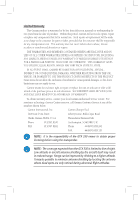Garmin GTX 330 Pilot's Guide
Garmin GTX 330 Manual
 |
View all Garmin GTX 330 manuals
Add to My Manuals
Save this manual to your list of manuals |
Garmin GTX 330 manual content summary:
- Garmin GTX 330 | Pilot's Guide - Page 1
GTX™ 330/330D Mode S Transponder Pilot's Guide - Garmin GTX 330 | Pilot's Guide - Page 2
shutting down aircraft engine(s). NOTE: Reference to the GTX 330 Transponder throughout this Pilot's Guide includes operation of the GTX 330D Diversity Transponder also. NOTE: Contact a Garmin authorized dealer for software updates. September, 2012 Part Number 190-00207-00 Rev. G Printed in USA - Garmin GTX 330 | Pilot's Guide - Page 3
Phone: 44/0870.8501241 FAX: 44/0870.8501251 NOTE: It is the responsibility of the GTX 330 owner to obtain proper licensing before using the transponder. NOTE: The coverage expected from the GTX 330 is limited to line of sight. Low altitude or aircraft antenna shielding by the aircraft - Garmin GTX 330 | Pilot's Guide - Page 4
while the unit performs a self test. Mode Selection Keys OFF Powers off the GTX 330. Pressing STBY, ON, or ALT key powers on the transponder displaying the last active identification code. STBY Selects the standby mode. When in standby mode, the transponder will not reply to any interrogations - Garmin GTX 330 | Pilot's Guide - Page 5
dual transponder installation, change the code on the active transponder. This ensures the notification is transmitted to ATC. Keys for Other GTX 330 Temperature, Density Altitude, Contrast, Display, and ADS-B Operation (dependent upon installation configuration). START/STOP Starts and stops - Garmin GTX 330 | Pilot's Guide - Page 6
is only displayed if manual backlighting mode is selected during installation configuration. Backlighting is controlled by the 8 and 9 keys. ADS-B: This page is displayed if the ADS-B pilot set option is selected during installation configuration of an ES enabled GTX 330. ADS-B defaults to ON at - Garmin GTX 330 | Pilot's Guide - Page 7
speed rate. The sensitivity of these arrows is initially set during transponder installation. Timer Operation To operate the Flight Timer: 1) Press the FUNC key until FLIGHT TIME is displayed. 2) If the GTX 330 is configured with Automated Airborne Determination, the timer begins automatically when - Garmin GTX 330 | Pilot's Guide - Page 8
If the unit detects an internal failure or an ADS-B transmission failure, the screen displays FAIL. When FAIL is annunciated no transponder data is transmitted. Mode S Data Transmission In addition to 4096 code and pressure altitude, the GTX 330 is capable of transmitting aircraft identification - Garmin GTX 330 | Pilot's Guide - Page 9
, including highlighting the OK? field. If an incorrect FLT ID is discovered on a single GTX 330 installation after the unit begins operation, turn the GTX 330 off. Then turn it back on and re-enter the correct FLT ID. On a dual transponder installation, FLT ID changes may be entered on the standby - Garmin GTX 330 | Pilot's Guide - Page 10
such as a Garmin GNS 430 or GNS 530, GNS 480, and GMX 200. Aircraft without an operating transponder are invisible to TIS. Refer to 400/500 series, GNS 480, or GMX 200 pilot literature for details. GTX 330 ES Options Automatic Dependent Surveillance-Broadcast (ADS-B) technology improves situational - Garmin GTX 330 | Pilot's Guide - Page 11
- Garmin GTX 330 | Pilot's Guide - Page 12
International, Inc. 1200 East 151st Street, Olathe, Kansas 66062, U.S.A. Garmin (Europe) Ltd. Liberty House, Bulls Copse Road, Hounsdown Business Park, Southampton, SO40 9RB, U.K. Garmin Corporation No. 68, Jangshu 2nd Road, Shijr, Taipei County, Taiwan www.garmin.com Part Number 190-00207-00 Rev. G
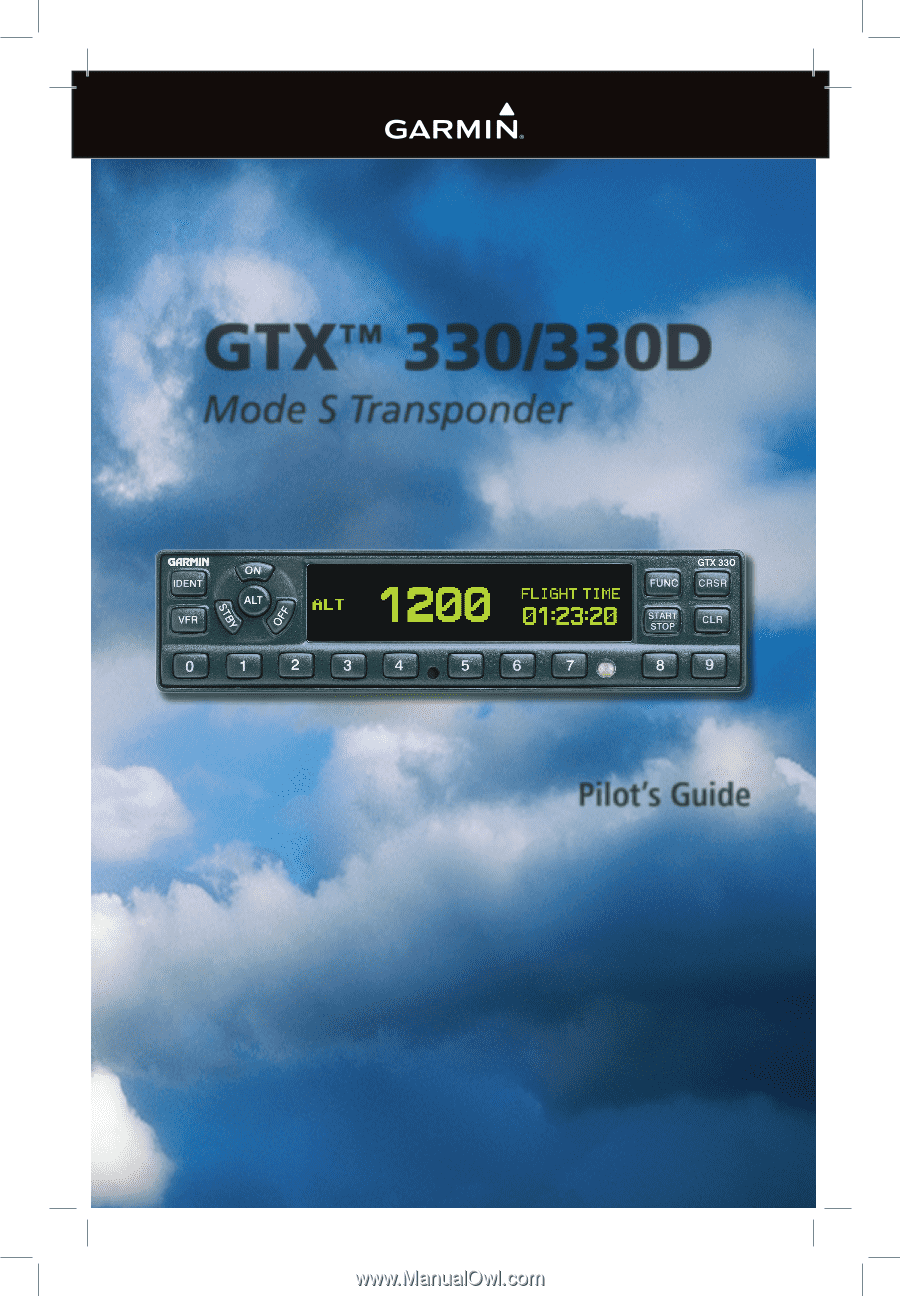
Mode S Transponder
Pilot’s Guide
GTX
™
330/330D