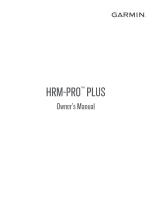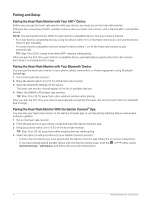Garmin HRM-Pro Plus Owners Manual
Garmin HRM-Pro Plus Manual
 |
View all Garmin HRM-Pro Plus manuals
Add to My Manuals
Save this manual to your list of manuals |
Garmin HRM-Pro Plus manual content summary:
- Garmin HRM-Pro Plus | Owners Manual - Page 1
HRM-PRO™ PLUS Owner's Manual - Garmin HRM-Pro Plus | Owners Manual - Page 2
the written consent of Garmin. Garmin reserves the right to change or improve its products and to make changes in the content of this manual without obligation to notify any person or organization of such changes or improvements. Go to www.garmin.com for current updates and supplemental information - Garmin HRM-Pro Plus | Owners Manual - Page 3
Instructions........ 1 Putting On the Heart Rate Monitor......... 1 Pairing and Setup 2 Running Dynamics 3 Running Pace and Distance 3 Heart Rate While Swimming 3 Activity Tracking 4 Heart Rate Storage for Timed Activities 4 Linking to Fitness Equipment 5 Device Information 5 Troubleshooting - Garmin HRM-Pro Plus | Owners Manual - Page 4
- Garmin HRM-Pro Plus | Owners Manual - Page 5
Heart Rate Monitor Instructions WARNING See the Important Safety and Product Information guide in the product box for product warnings and other important information. Putting On the Heart Rate you put on the heart rate monitor, it is active and sending data. Heart Rate Monitor Instructions 1 - Garmin HRM-Pro Plus | Owners Manual - Page 6
of ANT+ wireless sensors, like your heart rate monitor, with a Garmin ANT+ compatible device. NOTE: The pairing instructions differ for each Garmin compatible device. See your owner's manual. • For most Garmin compatible devices, bring the device within 3 m of the heart rate monitor and use the - Garmin HRM-Pro Plus | Owners Manual - Page 7
+, rather than Bluetooth technology. Only some Garmin devices support heart rate data while swimming. For more information, see your owner's manual. Your Garmin device automatically uploads stored heart rate data down your chest when pushing off the pool wall. Heart Rate Monitor Instructions 3 - Garmin HRM-Pro Plus | Owners Manual - Page 8
wearing the HRM-Pro Plus device. 4 Select Download Heart Rate. Your Garmin device generates a new activity file with heart rate data. You may need to manually import the new file to your Garmin Connect account. 4 Heart Rate Monitor Instructions - Garmin HRM-Pro Plus | Owners Manual - Page 9
logo on compatible fitness equipment. Device Information Troubleshooting Tips for Erratic Heart Rate Data If the supports running dynamics. For more information, go to www.garmin.com/runningdynamics. • Pair the HRM-Pro Plus accessory with your Garmin device again, according to the instructions - Garmin HRM-Pro Plus | Owners Manual - Page 10
Replacing the Heart Rate Monitor Battery 1 Remove the sleeve from the heart rate monitor module. 2 Rotate the battery door counter-clockwise, moving the arrow from locked to unlocked . 3 Remove the battery door. 4 Pull the battery tab , and remove the battery from the battery door. 5 Wait 30 - Garmin HRM-Pro Plus | Owners Manual - Page 11
@ 8 dBm maximum Limited Warranty The Garmin standard limited warranty applies to this accessory. For more information, go to www.garmin.com /support/warranty. 1 The device withstands pressure equivalent to a depth of 50 m. For more information, go to www.garmin.com/waterrating. Device Information - Garmin HRM-Pro Plus | Owners Manual - Page 12
support.garmin.com August 2022 TA-2022/0900 GUID-57B75051-8E96-44B8-A89E-470B3E3BCD32 v2
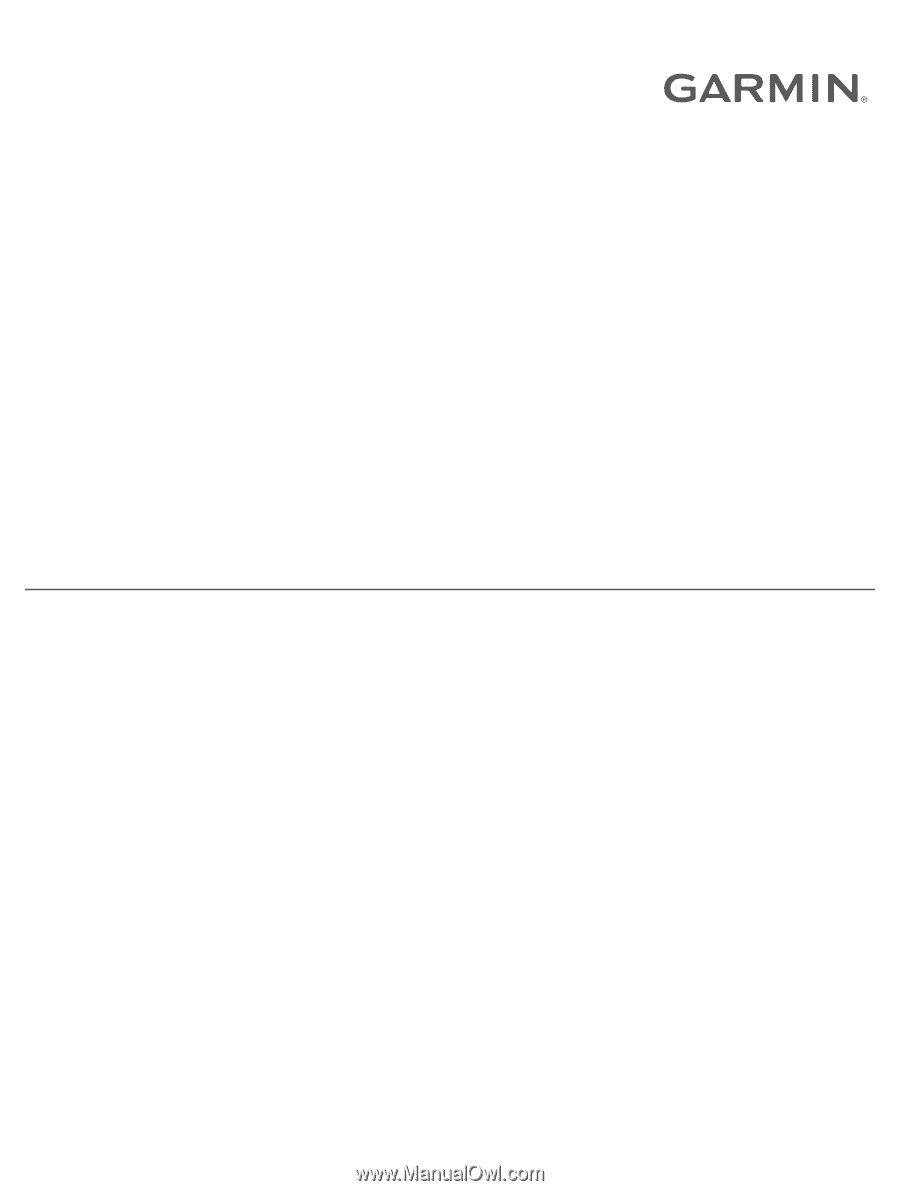
HRM-PRO
™
PLUS
Owner’s Manual