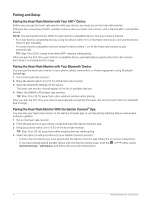Garmin HRM-Pro Plus Owners Manual - Page 10
Replacing the Heart Rate Monitor Battery, Wait 30 seconds.
 |
View all Garmin HRM-Pro Plus manuals
Add to My Manuals
Save this manual to your list of manuals |
Page 10 highlights
Replacing the Heart Rate Monitor Battery 1 Remove the sleeve from the heart rate monitor module. 2 Rotate the battery door counter-clockwise, moving the arrow from locked to unlocked . 3 Remove the battery door. 4 Pull the battery tab , and remove the battery from the battery door. 5 Wait 30 seconds. 6 Insert the new battery in the door with the negative side facing up. 7 Replace the battery door. The battery door must be flush with the heart rate monitor module. 8 Replace the sleeve. 6 Device Information

Replacing the Heart Rate Monitor Battery
1
Remove the sleeve
from the heart rate monitor module.
2
Rotate the battery door counter-clockwise, moving the arrow from locked
to unlocked
.
3
Remove the battery door.
4
Pull the battery tab
, and remove the battery from the battery door.
5
Wait 30 seconds.
6
Insert the new battery in the door with the negative side facing up.
7
Replace the battery door.
The battery door must be flush with the heart rate monitor module.
8
Replace the sleeve.
6
Device Information