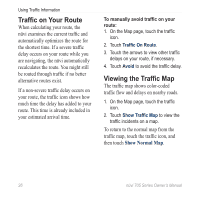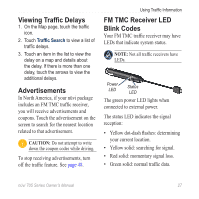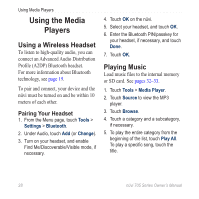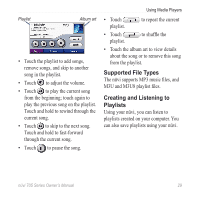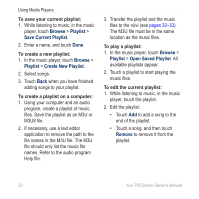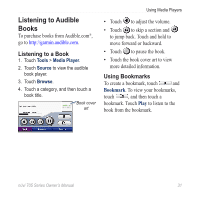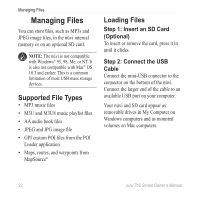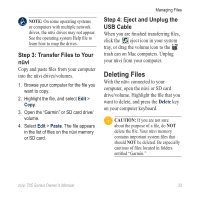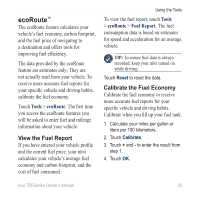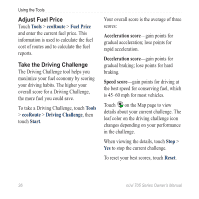Garmin Nuvi 765 Owner's Manual - Page 37
Listening to Audible Books, Using Bookmarks
 |
UPC - 753759093563
View all Garmin Nuvi 765 manuals
Add to My Manuals
Save this manual to your list of manuals |
Page 37 highlights
Listening to Audible Books To purchase books from Audible.com®, go to http://garmin.audible.com. Listening to a Book 1. Touch Tools > Media Player. 2. Touch Source to view the audible book player. 3. Touch Browse. 4. Touch a category, and then touch a book title. Book cover art Using Media Players • Touch to adjust the volume. • Touch to skip a section and to jump back. Touch and hold to move forward or backward. • Touch to pause the book. • Touch the book cover art to view more detailed information. Using Bookmarks To create a bookmark, touch and Bookmark. To view your bookmarks, touch , and then touch a bookmark. Touch Play to listen to the book from the bookmark. nüvi 705 Series Owner's Manual 31
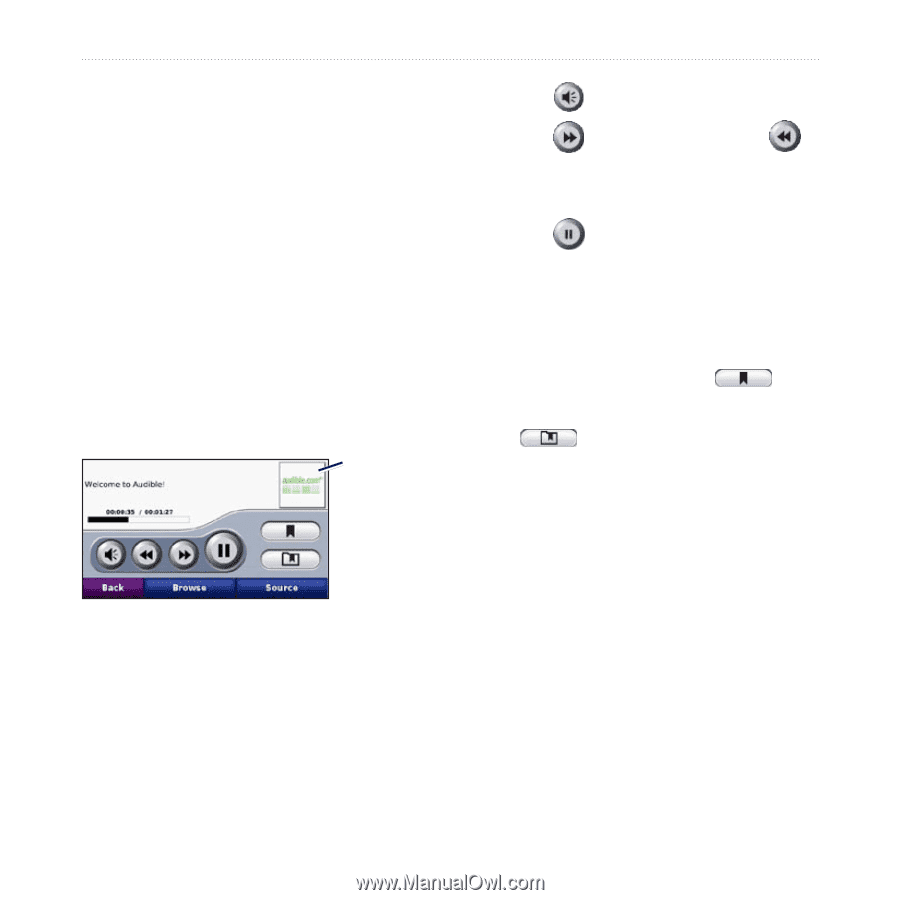
nüvi 705 Series Owner’s Manual
³±
Using Media Players
Listening to Audible
Books
To purchase books from Audible.com
®
,
go to
.
Listening to a Book
1. Touch
Tools
>
Media Player
.
2. Touch
Source
to view the audible
book player.
3. Touch
Browse
.
4. Touch a category, and then touch a
book title.
Book cover
art
Touch
to adjust the volume.
Touch
to skip a section and
to jump back. Touch and hold to
move forward or backward.
Touch
to pause the book.
Touch the book cover art to view
more detailed information.
Using Bookmarks
To create a bookmark, touch
and
Bookmark
. To view your bookmarks,
touch
, and then touch a
bookmark. Touch
Play
to listen to the
book from the bookmark.
•
•
•
•