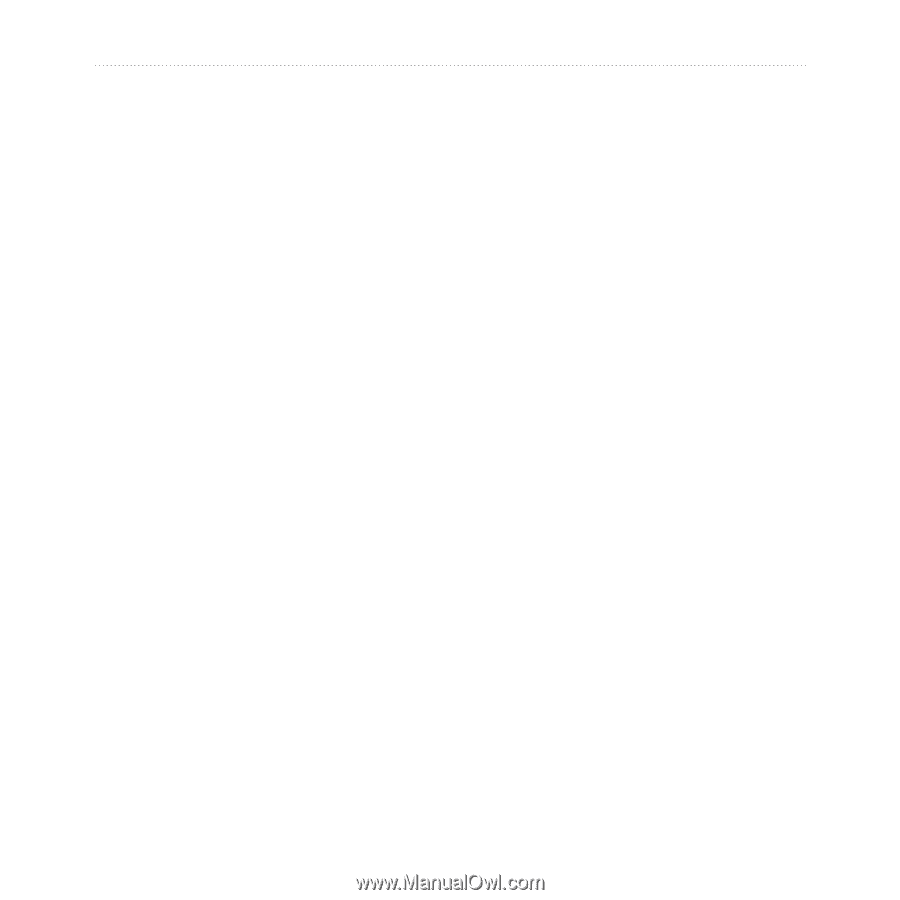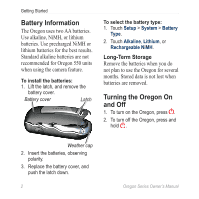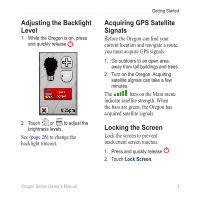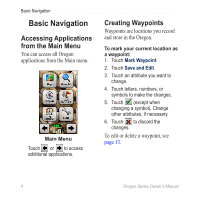Garmin Oregon 550 Owner's Manual - Page 5
Table of Contents, Introduction, Getting Started, Basic Navigation, Managing Waypoints, Routes - gps
 |
UPC - 753759084356
View all Garmin Oregon 550 manuals
Add to My Manuals
Save this manual to your list of manuals |
Page 5 highlights
Table of Contents Introduction i Tips and Shortcuts i Manual Conventions i Product Registration i Contact Garmin ii Optional Accessories ii Caring for the Oregon ii Getting Started 1 Battery Information 2 Turning On and Off the Oregon 2 Adjusting the Backlight Level..... 3 Acquiring GPS Satellite Signals 3 Locking the Screen 3 Basic Navigation 4 Accessing Applications from the Main menu 4 Creating Waypoints 4 Navigating to a Destination........ 5 Oregon Series Owner's Manual Table of Contents Stop Navigating 7 Using the Map 7 Using the Compass 9 Bearing and Course Pointers....11 Managing Waypoints, Routes, and Tracks........... 13 Modifying Waypoints 13 Creating Routes 14 Viewing Stored Routes 14 Editing and Deleting Routes.... 14 Viewing the Active Route......... 15 Managing Tracks 15 Additional Tools 17 Elevation Plot 17 Sharing Information Wirelessly 18 Using the Camera 19 Viewing Images 20 Calculating the Size of an Area 20 Trip Computer 21 Other Tools 21 iii