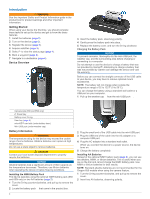Garmin Oregon 650 Quick Start Manual
Garmin Oregon 650 Manual
 |
View all Garmin Oregon 650 manuals
Add to My Manuals
Save this manual to your list of manuals |
Garmin Oregon 650 manual content summary:
- Garmin Oregon 650 | Quick Start Manual - Page 1
Oregon® 600 Series Quick Start Manual March 2013 190-01552-01_0B Printed in Taiwan - Garmin Oregon 650 | Quick Start Manual - Page 2
range of 32 to 122°F (0 to 50°C). You can charge the battery using a standard wall outlet or a USB port on your computer. 1 Pull up the weather cap from the mini-USB port . À Á Camera lens (650 and 650t only) À Power key Á Battery cover D-ring  User key (page 5) à microSD™ card slot (under - Garmin Oregon 650 | Quick Start Manual - Page 3
function of the user key marks a waypoint. 2 If necessary, select a field to make changes to the waypoint. 3 Select Save. Where To? Menu You can use the Where To? menu to find a destination to navigate to. Not all Where To? categories are available in all areas and maps. Finding a Location by - Garmin Oregon 650 | Quick Start Manual - Page 4
Camera and Photos You can take photos with the Oregon 650 and 650t. When you take a photo, the geographic instructions to find and download geocaches to your device. Customizing the Device Adjusting the Backlight Brightness Extensive use of screen backlighting can significantly reduce battery life - Garmin Oregon 650 | Quick Start Manual - Page 5
.com, or contact your Garmin dealer for information about optional accessories and replacement parts. Getting the Owner's Manual You can get the latest owner's manual from the web. 1 Go to www.garmin.com/ support. 2 Select Manuals. 3 Follow the on-screen instructions to select your product. 5 - Garmin Oregon 650 | Quick Start Manual - Page 6
. The Bluetooth® word mark and logos are owned by the Bluetooth SIG, Inc. and any use of such marks by Garmin is under license. microSD™ and the microSDHC logo are trademarks of SD-3C, LLC. Other trademarks and trade names are those of their respective owners. © 2013 Garmin Ltd. or its subsidiaries

Oregon
®
600 Series
Quick Start Manual
March 2013
190-01552-01_0B
Printed in Taiwan