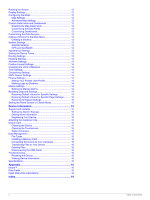Garmin Oregon 700 Owner s Manual Web
Garmin Oregon 700 Manual
 |
View all Garmin Oregon 700 manuals
Add to My Manuals
Save this manual to your list of manuals |
Garmin Oregon 700 manual content summary:
- Garmin Oregon 700 | Owner s Manual Web - Page 1
Oregon® 700 Series Owner's Manual June 2016 190-02075-00_0A - Garmin Oregon 700 | Owner s Manual Web - Page 2
of this manual without obligation to notify any person or organization of such changes or improvements. Go to www.garmin.com for current updates and supplemental information concerning the use of this product. Garmin®, the Garmin logo, Auto Lap®, BlueChart®, City Navigator®, Oregon®, and TracBack - Garmin Oregon 700 | Owner s Manual Web - Page 3
Stopwatch 10 Satellite Page 10 Changing the Satellite View 10 Turning Off GPS 10 Simulating a Location 10 Controlling a VIRB® Action Camera 11 Activity History 11 Deleting an Activity from Your History 11 Using Garmin Connect 11 Optional Fitness Accessories 11 About Heart Rate Zones 11 - Garmin Oregon 700 | Owner s Manual Web - Page 4
Settings 14 Restoring Default Values for Specific Settings 14 Restoring Default Values for Specific Page Settings 15 Restoring All Default Settings 15 Setting the Home Screen to Classic Mode 15 Device Information 15 Support and Updates 15 Setting Up Garmin Express 15 Getting More Information - Garmin Oregon 700 | Owner s Manual Web - Page 5
See the Important Safety and Product Information guide in the product box for product warnings and or lithium batteries for best results. NOTE: Standard alkaline batteries are not recommended for the Oregon 750 models when using the camera feature. 1 Turn the D-ring counter-clockwise, and pull up - Garmin Oregon 700 | Owner s Manual Web - Page 6
for your Oregon 700 GPS satellites and reduce the time it takes to calculate your position. Live Geocache Data: Provides free and subscription-based services specific app on your smartphone. Feature Activity uploads to Garmin Connect Software updates Connected to a Paired Smartphone with the Garmin - Garmin Oregon 700 | Owner s Manual Web - Page 7
Mobile app, you must pair your Oregon 700 device with your smartphone. 1 From the settings in the Garmin Connect Mobile app, select Connect IQ Store. 2 If necessary, select your device. 3 Select a Connect IQ feature. 4 Follow the on-screen instructions. Downloading Connect IQ Features Using Your - Garmin Oregon 700 | Owner s Manual Web - Page 8
automatically to your Garmin Connect account. 1 From the home screen, swipe left or right to select an activity. 2 Select the activity icon or name. The default data screen for the activity appears. 3 Swipe up from the bottom of the screen, and select Start. TIP: If you want to record GPS data in - Garmin Oregon 700 | Owner s Manual Web - Page 9
caches using clues and GPS coordinates. Registering Your Device 3 Follow the on-screen instructions. 4 Select Confirm Registration. connected wirelessly. • Connect to the Garmin Connect app. • Connect to a This feature allows you to download a specific geocache from geocaching.com when you know - Garmin Oregon 700 | Owner s Manual Web - Page 10
and save custom filters for geocaches based on specific factors. 1 From the app drawer, select instructions at geocaching.com to find and download geocaches to your device. chirp A chirp is a small Garmin accessory geocache data to show only geocaches manually loaded on the device using a computer - Garmin Oregon 700 | Owner s Manual Web - Page 11
, such as restaurants or marine services. For more information, go to http://buy.garmin.com or contact your Garmin dealer. Finding an Address You can can manually calibrate the compass. 1 From the app drawer, select Compass. 2 Select > Calibrate Compass > Start. 3 Follow the on-screen instructions. - Garmin Oregon 700 | Owner s Manual Web - Page 12
Barometric Altimeter You can manually calibrate the barometric altimeter 4 Follow the on-screen instructions. Waypoints Waypoints are locations you map. 4 Select the information text box. The review page appears. 5 Select . The waypoint saves the device takes several GPS readings at the same - Garmin Oregon 700 | Owner s Manual Web - Page 13
4 Select a point. 5 Select an option: • To view the point on the map, select Review. • To change the order of the points on the route, select Move Up or Move Down system documentation to learn how to map the drive. 3 Open the Garmin or memory card drive or volume. 4 Select an option: • Select - Garmin Oregon 700 | Owner s Manual Web - Page 14
send data. 3 Follow the on-screen instructions. Setting a Proximity Alarm Proximity alarms select an option: • To view device activity for specific days, select Calendar. • To view the sunrise manually to view your current location on the map. 1 From the app drawer, select Satellite > > Use With GPS - Garmin Oregon 700 | Owner s Manual Web - Page 15
VIRB camera. For more information, see the owner's manual for your VIRB camera. 1 Turn on your to be paired with the Oregon 700 device. When your phone Garmin Connect 1 Connect the device to your computer using the USB cable. 2 Go to www.garminconnect.com/start. 3 Follow the on-screen instructions - Garmin Oregon 700 | Owner s Manual Web - Page 16
and Dashboards Data fields display information about your location or other specified data. Dashboards are a custom grouping of data that can be helpful to a specific or general task, such as geocaching. Enabling the Map Data Fields 1 From the map, swipe up from the bottom of the screen and select - Garmin Oregon 700 | Owner s Manual Web - Page 17
system to Wide Area Augmentation System/European Geostationary Navigation Overlay Service (WAAS/EGNOS). For more information about WAAS, go to www.garmin.com/aboutGPS/waas.html. GPS and GLONASS The default satellite system setting is GPS + GLONASS, which offers increased performance in challenging - Garmin Oregon 700 | Owner s Manual Web - Page 18
sets the time zone automatically based on your GPS position. Geocaching Settings From the app drawer, . See the chirp Owner's Manual at www.garmin.com. Filter Setup: Allows you Lap® feature to automatically mark the lap at a specific distance. This feature is helpful for comparing your performance - Garmin Oregon 700 | Owner s Manual Web - Page 19
Default Values for Specific Page Settings You like a classic Garmin handheld device home screen Support and Updates Garmin Express (garmin.com/express) provides easy access to these services for Garmin devices. • Product registration • Product manuals • Software updates • Data uploads to Garmin - Garmin Oregon 700 | Owner s Manual Web - Page 20
Garmin drive or volume. 2 If necessary, open a folder or volume. 3 Select a file. 4 Press the Delete key on your keyboard. Troubleshooting , select Setup > About. Specifications Battery type NiMH battery pack or of GPS: The margin of error for your exact location. For example, your GPS location - Garmin Oregon 700 | Owner s Manual Web - Page 21
elevation. You must be navigating for this data to appear. GPS Elevation: The altitude of your current location using GPS. GPS Heading: The direction you are moving based on GPS. GPS Signal Strength: The strength of the GPS satellite signal. Grade: The calculation of rise (elevation) over run - Garmin Oregon 700 | Owner s Manual Web - Page 22
reset. Stopwatch Timer: The stopwatch time for the current activity. Sunrise: The time of sunrise based on your GPS position. Sunset: The time of sunset based on your GPS position. Temperature: The temperature of the air. Your body temperature affects the temperature sensor. Temperature - Water: The - Garmin Oregon 700 | Owner s Manual Web - Page 23
Garmin Express 3, 15 registering the device 15 updating software 15 geocaches 5, 6, 15 downloading 6 navigating to 5 settings 14 geocachesdownloading 5 GLONASS 13 GPS 2 software, updating 15 specifications 16 stopwatch 10 storing data 15 trip planner. See routes troubleshooting 14-16 U unit ID 16 - Garmin Oregon 700 | Owner s Manual Web - Page 24
www.garmin.com/support 1800 235 822 +43 (0) 820 220230 + 32 2 672 52 54 1-866-429-9296 +420 221 985466 +420 39 02 36 699699 (+52) 001-855-792-7671 0800 427 652 +47 815 69 555 +35 1214 447 460 0861 GARMIN (427 646) +27 (0)11 251 9800 + 46 7744 52020 0808 238 0000 +44 870 850 1242 913-397-8200

Oregon
®
700 Series
Owner’s Manual
June 2016
190-02075-00_0A