Garmin VHF 315 Owners Manual PDF
Garmin VHF 315 Manual
 |
View all Garmin VHF 315 manuals
Add to My Manuals
Save this manual to your list of manuals |
Garmin VHF 315 manual content summary:
- Garmin VHF 315 | Owners Manual PDF - Page 1
VHF 315 SERIES Owner's Manual - Garmin VHF 315 | Owners Manual PDF - Page 2
manual without obligation to notify any person or organization of such changes or improvements. Go to www.garmin.com for current updates and supplemental information concerning the use of this product. Garmin® and the Garmin logo are trademarks of Garmin of Sea Tow Services International, Inc. - Garmin VHF 315 | Owners Manual PDF - Page 3
Foghorn Automatically 3 Sounding the Foghorn Manually 3 Adjusting the Sound Frequency of NMEA 2000 9 Additional Functionality with Other Garmin Devices 9 Communicating Over NMEA 0183 VHF 315 Series Specifications 10 NMEA 10 NMEA 0183 IN Sentences Supported 10 NMEA 0183 OUT Sentences Supported - Garmin VHF 315 | Owners Manual PDF - Page 4
- Garmin VHF 315 | Owners Manual PDF - Page 5
Introduction WARNING See the Important Safety and Product Information guide in the product box for product warnings and other longitude, and time appear when the radio has a GPS signal acquired. You can enter data manually when the radio does not have a GPS signal. ** The SOG and COG appear when the - Garmin VHF 315 | Owners Manual PDF - Page 6
Selecting the Frequency Band You can switch between the USA, International, or Canadian frequency bands (Channel Lists, page 10). NOTE: Not all frequency bands are available on all device models. 1 Select MENU > CHANNEL > FREQUENCY BAND. 2 Select a frequency band. Selecting a Channel You can select - Garmin VHF 315 | Owners Manual PDF - Page 7
see the VHF 315 Series Installation Instructions. The foghorn is part of the public address system of your radio. You can sound the foghorn through a hailer horn or an external speaker. Your radio can sound the horn automatically using standard patterns, or you can sound the horn manually. When you - Garmin VHF 315 | Owners Manual PDF - Page 8
loop and are updated regularly. NOAA broadcasting Safety System (GMDSS). DSC enables VHF radios to place and receive you enter your position information manually, your latitude, longitude, and it, you must take your radio to your Garmin® dealer for reprogramming. The Mobile Marine Safety Identity - Garmin VHF 315 | Owners Manual PDF - Page 9
name), MMSI number ____. Out." Placing Calls Placing Individual Calls 1 Select DSC > INDIVIDUAL. 2 Select an option: • To enter the MMSI number manually, select MANUAL, enter the MMSI number, and select ACCEPT. • To select an entry from the directory, select DIRECTORY, and select an entry. • To - Garmin VHF 315 | Owners Manual PDF - Page 10
vessels on your Garmin chartplotter. 1 Select DSC > POS. REQUEST. 2 Select an option: • To enter the MMSI number manually, select MANUAL, enter the call and switch to the requested channel, select OK. • To review information about the call without switching to the requested channel automatically, - Garmin VHF 315 | Owners Manual PDF - Page 11
up to three vessels. Your radio transmits received position data over the NMEA network, and you can track the vessels using your Garmin chartplotter (Configuring DSC NMEA Transmissions, page 9). Selecting Vessels and Activating Position Tracking Before you can use position tracking, you must have - Garmin VHF 315 | Owners Manual PDF - Page 12
data, but you should update it before it becomes invalid. • When the position data you entered manually is more than 23.5 Garmin dealer to program your VHF radio if you plan to use your radio on waterways that are within the bounds of the Regional Arrangement Concerning the Radiotelephone Service - Garmin VHF 315 | Owners Manual PDF - Page 13
network, see the VHF 315 Series Installation Instructions. Additional Functionality with Other Garmin Devices The radio has additional capabilities when you connect it to other Garmin devices, such as a chartplotter. NOTE: You may need to upgrade your Garmin chartplotter software to use NMEA 0183 - Garmin VHF 315 | Owners Manual PDF - Page 14
.ca /eic/site/smt-gst.nsf/eng/sf01011.html#sched1. VHF 315 Series Specifications Dimensions (H x W x D) 6 x 20.5 For more information, go to www.garmin.com /waterrating. Restoring Factory Settings You manually is more than 23.5 hours old (Manual Sentences Supported update AIS models only) - Garmin VHF 315 | Owners Manual PDF - Page 15
only) 129040 129794 129798 129802 129809 129810 Class B extended position report AIS class A static and voyage related data AIS SAR aircraft position report AIS broadcast safety message AIS class B static data part A AIS class B static data part B Cleaning the Outer Casing NOTICE Avoid chemical - Garmin VHF 315 | Owners Manual PDF - Page 16
6, 8 S safety call 5 settings 2, 9, 10 squelch 1 system information 1 system settings 9 T text, entering 4 time setting 10 zone 10 tri watch 2 U units of measure 9 urgency call 5 V VHF radio individual routine call 2 transmitting 3 volume, adjusting 1, 9 W weather broadcasts 4 messages 4 12 Index - Garmin VHF 315 | Owners Manual PDF - Page 17
- Garmin VHF 315 | Owners Manual PDF - Page 18
support.garmin.com May 2018 190-02416-00_0A
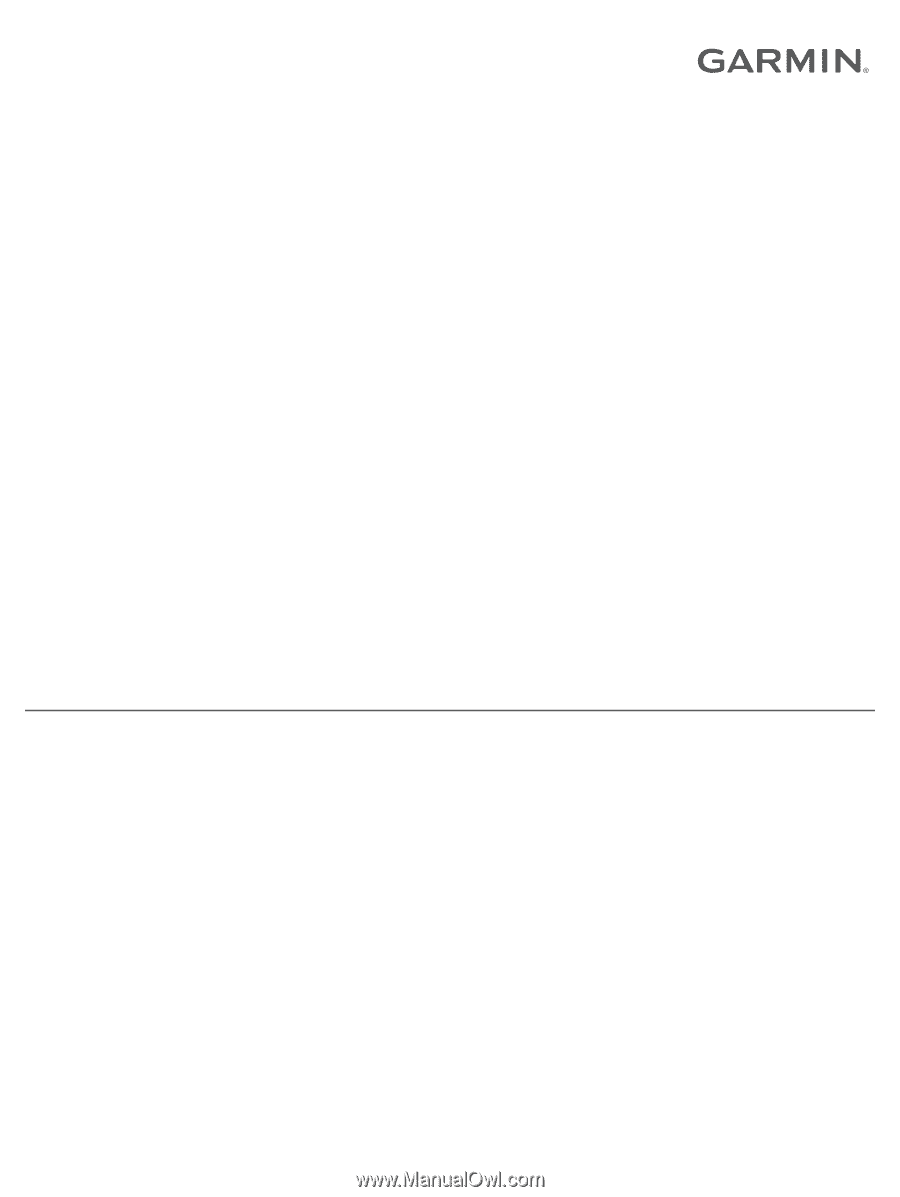
VHF
315
SERIES
Owner’s Manual









