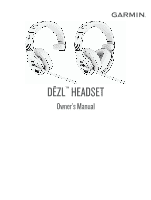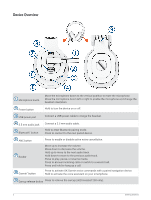Garmin dezl Headsets Owners Manual
Garmin dezl Headsets Manual
 |
View all Garmin dezl Headsets manuals
Add to My Manuals
Save this manual to your list of manuals |
Garmin dezl Headsets manual content summary:
- Garmin dezl Headsets | Owners Manual - Page 1
DĒZL™ HEADSET Owner's Manual - Garmin dezl Headsets | Owners Manual - Page 2
the written consent of Garmin. Garmin reserves the right to change or improve its products and to make changes in the content of this manual without obligation to notify any person or organization of such changes or improvements. Go to www.garmin.com for current updates and supplemental information - Garmin dezl Headsets | Owners Manual - Page 3
12 Settings 12 Device Maintenance 13 Updating the Software Using the Garmin dēzl App 13 Garmin Support Center 13 Device Care 13 Device Information 14 Status LEDs 14 Specifications 15 Troubleshooting 15 My headset battery does not charge... 15 OK Garmin voice commands do not work 15 - Garmin dezl Headsets | Owners Manual - Page 4
- Garmin dezl Headsets | Owners Manual - Page 5
Getting Started WARNING See the Important Safety and Product Information guide in the product box for product warnings and other important information. WARNING You can permanently damage your ears and lose hearing if you listen to - Garmin dezl Headsets | Owners Manual - Page 6
Device Overview Microphone boom Move the microphone boom to the vertical position to mute the microphone. Move the microphone boom left or right to enable the microphone and change the headset orientation. Power button Hold to turn the device on or off. USB power port Connect a USB power cable - Garmin dezl Headsets | Owners Manual - Page 7
Charging the Device WARNING This device contains a lithium-ion battery. See the Important Safety and Product Information guide in the product box for product warnings and other important information. NOTE: The device does not charge when outside the approved temperature range (Specifications, page - Garmin dezl Headsets | Owners Manual - Page 8
Turning the Headset On or Off • To turn on the headset, hold the power button . • To turn off the headset, hold the power button until a tone plays and the headset turns off. 4 Getting Started - Garmin dezl Headsets | Owners Manual - Page 9
Turning Active Noise Cancellation On or Off • To turn on active noise cancellation, press ANC . NOTE: You cannot use active noise cancellation while the headset is charging. A tone plays and the ANC LED turns on. • To turn off active noise cancellation, press ANC. A tone plays and the ANC LED turns - Garmin dezl Headsets | Owners Manual - Page 10
Controlling Media You can use the rocker to control the headset volume, and music playback. You can move the rocker up and down, and you can press it like a button. 6 Getting Started - Garmin dezl Headsets | Owners Manual - Page 11
• To increase or decrease the media volume, move the rocker up or down. • To play the next audio track, hold the rocker up. • To play the previous audio track, hold the rocker down. • To play, pause, or resume audio playback, press the rocker. Controlling Phone Calls You can use your headset - Garmin dezl Headsets | Owners Manual - Page 12
• To increase or decrease the volume, move the rocker up or down. • To answer incoming phone calls from your paired smartphone, move the microphone to the forward position, or press the rocker. • To cancel an outgoing call, press the rocker while a call is in progress. • To answer a second active - Garmin dezl Headsets | Owners Manual - Page 13
Removing the Earcup You can remove an earcup from the stereo headset to keep one ear open while you drive. NOTE: The removable earcup is available only on the dēzl Headset 200. 1 Press and hold the earcup release button . 2 Pull the earcup off of the headset. Pairing with Your Smartphone You can - Garmin dezl Headsets | Owners Manual - Page 14
4 On the headset, hold until the blue LED flashes. 5 From the dēzl app, select Garmin dēzl Headset. 6 Follow the on-screen instructions on your smartphone to finish setting up your headset. The main app dashboard appears. After the devices are paired, they connect automatically when they are - Garmin dezl Headsets | Owners Manual - Page 15
Launching Garmin Voice-Activated Navigation Before you can use voice-activated navigation features through your headset, you must pair your headset and your compatible dēzl navigation device with the dēzl app on your smartphone. You can pair your headset and a compatible dēzl navigation device with - Garmin dezl Headsets | Owners Manual - Page 16
software updates. The dēzl app sends updates to your headset automatically while the headset is connected to your smartphone. Help: Opens a link to the Garmin support center. Forget Device: Removes pairing information from the dēzl app. 12 Settings - Garmin dezl Headsets | Owners Manual - Page 17
After the update is complete, the headset restarts and operates normally. Garmin Support Center Go to support.garmin.com for help and information, such as product manuals, frequently asked questions, videos, and customer support. Device Care NOTICE Avoid extreme shock and harsh treatment, because it - Garmin dezl Headsets | Owners Manual - Page 18
Device Information Status LEDs The ANC LED , the Bluetooth LED , and the power LED show the headset status. ANC LED Activity White Off Bluetooth LED Activity Blue Flashing blue Off Power LED Activity White Flashing green Green Red Flashing red Off Status Active noise cancellation is turned on. - Garmin dezl Headsets | Owners Manual - Page 19
From -20° to 60°C (from -4° to 140°F) From 0° to 45°C (from 32° to 113°F) From 4.75 to 5.25 Vdc, 60 mA 2.4 GHz @ 8 dBm maximum Troubleshooting My headset battery does not charge • Verify the headset is receiving power from the connected USB cable. The power LED flashes green while the headset - Garmin dezl Headsets | Owners Manual - Page 20
support.garmin.com June 2022 GUID-761D53AB-C0CD-418B-A8E6-A55278A127A2 v1
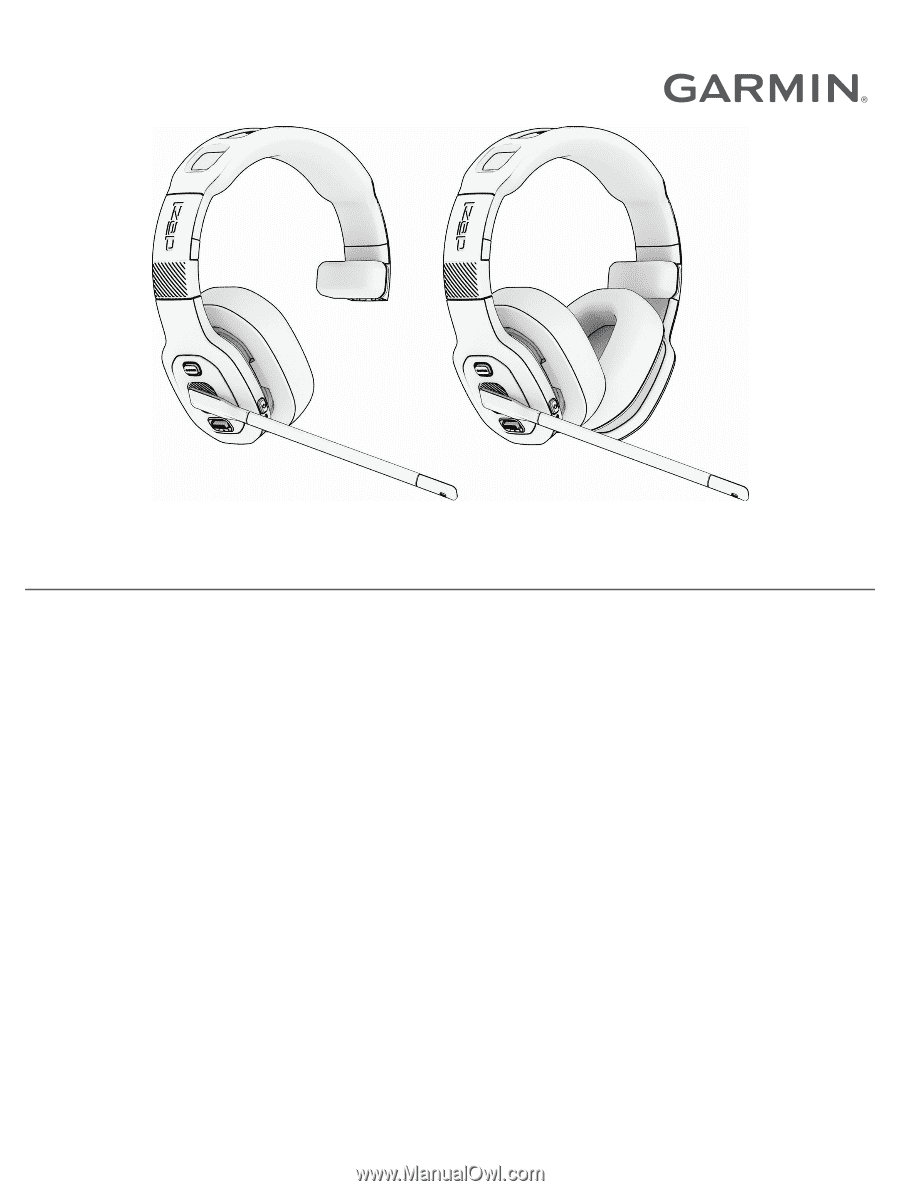
DĒZL
™
HEADSET
Owner’s Manual