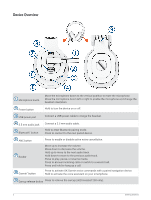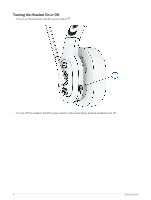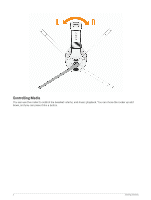Garmin dezl Headsets Owners Manual - Page 11
Controlling Phone Calls, smartphone. You can move the rocker up and down
 |
View all Garmin dezl Headsets manuals
Add to My Manuals
Save this manual to your list of manuals |
Page 11 highlights
• To increase or decrease the media volume, move the rocker up or down. • To play the next audio track, hold the rocker up. • To play the previous audio track, hold the rocker down. • To play, pause, or resume audio playback, press the rocker. Controlling Phone Calls You can use your headset controls to answer, hang up, or hold incoming phone calls from your paired smartphone. You can move the rocker up and down, and you can press it like a button. Getting Started 7

•
To increase or decrease the media volume, move the rocker up or down.
•
To play the next audio track, hold the rocker up.
•
To play the previous audio track, hold the rocker down.
•
To play, pause, or resume audio playback, press the rocker.
Controlling Phone Calls
You can use your headset controls to answer, hang up, or hold incoming phone calls from your paired
smartphone. You can move the rocker up and down, and you can press it like a button.
Getting Started
7