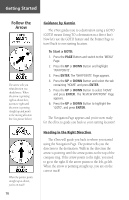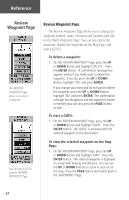Garmin eTrex Camo Owner's Manual - Page 22
Reference
 |
UPC - 753759031138
View all Garmin eTrex Camo manuals
Add to My Manuals
Save this manual to your list of manuals |
Page 22 highlights
Reference Navigation Page Options Navigation Page Data Fields You can also change the fields at the bottom of the Navigation Page to display different data: Speed-like the speedometer in your car, 'SPEED' tells you how fast you are going regardless of whether or not you are on the right track. Average Speed-the average speed traveled since last trip reset. Max Speed-the maximum speed traveled since last reset. Heading-the direction you are traveling. Bearing-the compass direction between your location and destination. Elevation-the measurement of height above mean sea level. Location-shows your current position coordinates. Sunrise-the time of sunrise at your present location. Sunset-the time of sunset at your present location. Trip Time-the total time you have traveled since the last trip reset. Trip Odometer-like the odometer in your car, 'TRIP ODOMETER' tells you how far you've gone since the last trip reset. To change a data field: 1. On the 'NAVIGATION' Page, press the UP or DOWN Button and scroll through the available options, stopping on the data you want the eTrex to display. 20