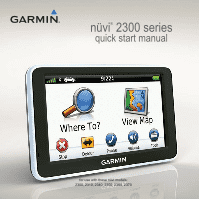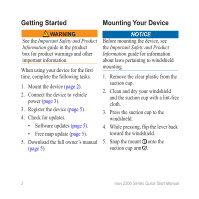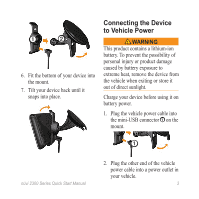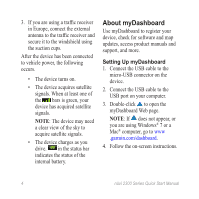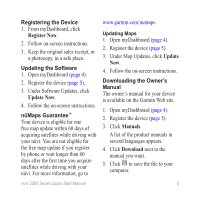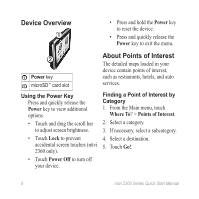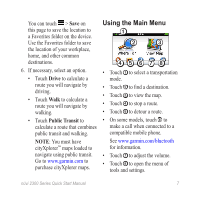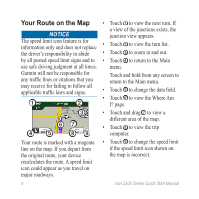Garmin nuvi 2350LMT Quick Start Manual - Page 3
Connecting the Device, to Vehicle Power - battery
 |
UPC - 753759971625
View all Garmin nuvi 2350LMT manuals
Add to My Manuals
Save this manual to your list of manuals |
Page 3 highlights
➊ ➋ 6. Fit the bottom of your device into the mount. 7. Tilt your device back until it snaps into place. Connecting the Device to Vehicle Power WARNING This product contains a lithium-ion battery. To prevent the possibility of personal injury or product damage caused by battery exposure to extreme heat, remove the device from the vehicle when exiting or store it out of direct sunlight. Charge your device before using it on battery power. 1. Plug the vehicle power cable into the mini-USB connector ➊ on the mount. ➊ nüvi 2300 Series Quick Start Manual 2. Plug the other end of the vehicle power cable into a power outlet in your vehicle. 3
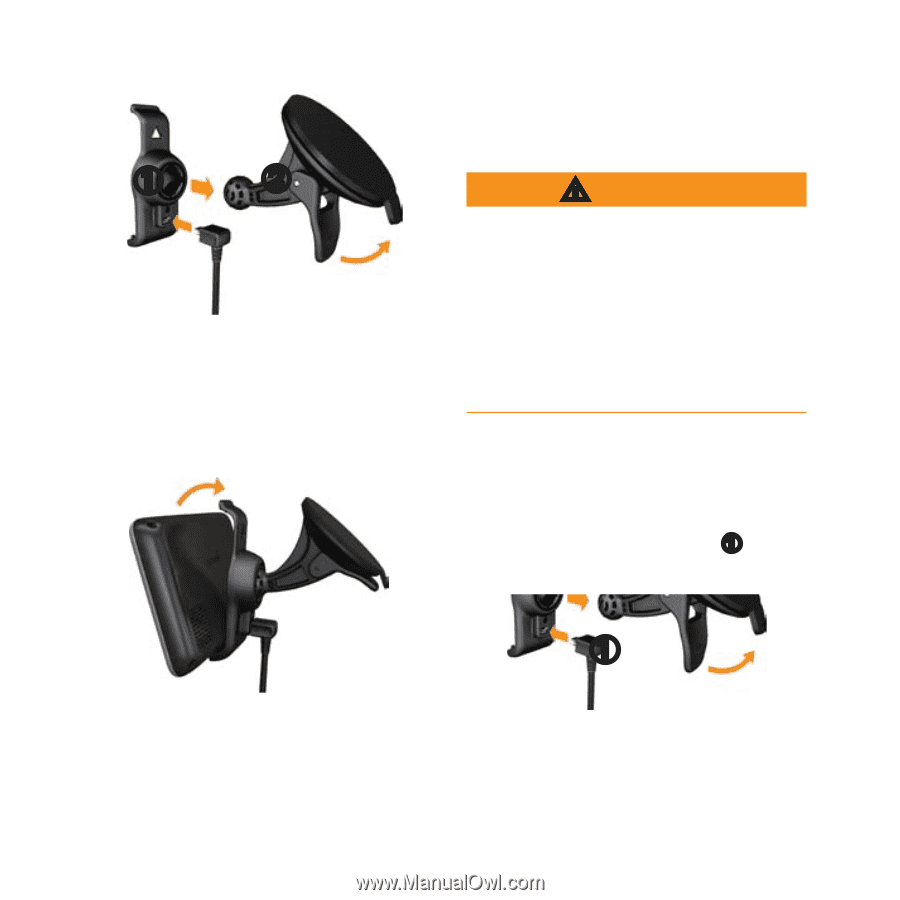
nüvi 2300 Series Quick Start Manual
3
➊
➋
6. Fit the bottom of your device into
the mount.
7. Tilt your device back until it
snaps into place.
Connecting the Device
to Vehicle Power
WARNING
This product contains a lithium-ion
battery. To prevent the possibility of
personal injury or product damage
caused by battery exposure to
extreme heat, remove the device from
the vehicle when exiting or store it
out of direct sunlight.
Charge your device before using it on
battery power.
1. Plug the vehicle power cable into
the mini-USB connector
➊
on the
mount.
➊
2. Plug the other end of the vehicle
power cable into a power outlet in
your vehicle.