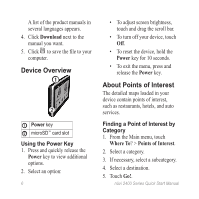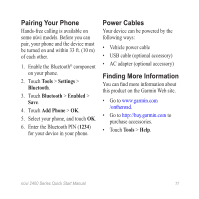Garmin nuvi 2450 Quick Start Manual - Page 11
Pairing Your Phone, Power Cables, Finding More Information - accessories
 |
View all Garmin nuvi 2450 manuals
Add to My Manuals
Save this manual to your list of manuals |
Page 11 highlights
Pairing Your Phone Hands-free calling is available on some nüvi models. Before you can pair, your phone and the device must be turned on and within 33 ft. (10 m) of each other. 1. Enable the Bluetooth® component on your phone. 2. Touch Tools > Settings > Bluetooth. 3. Touch Bluetooth > Enabled > Save. 4. Touch Add Phone > OK. 5. Select your phone, and touch OK. 6. Enter the Bluetooth PIN (1234) for your device in your phone. Power Cables Your device can be powered by the following ways: • Vehicle power cable • USB cable (optional accessory) • AC adapter (optional accessory) Finding More Information You can find more information about this product on the Garmin Web site. • Go to www.garmin.com /ontheroad. • Go to http://buy.garmin.com to purchase accessories. • Touch Tools > Help. nüvi 2400 Series Quick Start Manual 11