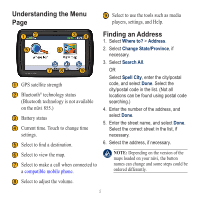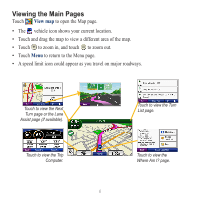Garmin nuvi 855 Quick Start Manual - Page 10
nüMaps Guarantee - update
 |
UPC - 753759091286
View all Garmin nuvi 855 manuals
Add to My Manuals
Save this manual to your list of manuals |
Page 10 highlights
To speak the name of a popular place: 1. Speak Find Place by Name from any screen. 4. Speak Yes to navigate to the place, or speak No to go back to the list of found places. "Find Place by Name" 2. Listen for the voice prompt, and speak the name of the place. The nüvi repeats the name of the place as it is searching. "Starbucks" 3. A list of places appears. Speak the line number of the place you want. "Line 1" "Yes" To speak an address: 1. Speak Find Address from any screen. 2. Respond to the prompts to speak or spell the city name, house number, and street. nüMaps Guarantee™ To receive one free map update, register your nüvi at http://my.garmin.com within 60 days of acquiring satellites. You are not eligible for the free map update if you register by phone or wait longer than 60 days after the first time your nüvi acquires satellites. For more information, go to www .garmin.com/numaps. 10