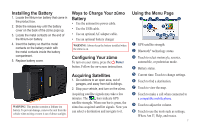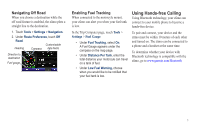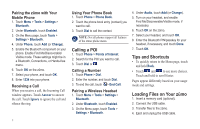Garmin zumo 660LM Quick Start Manual
Garmin zumo 660LM Manual
 |
View all Garmin zumo 660LM manuals
Add to My Manuals
Save this manual to your list of manuals |
Garmin zumo 660LM manual content summary:
- Garmin zumo 660LM | Quick Start Manual - Page 1
zūmo® 660 quick start manual 1 - Garmin zumo 660LM | Quick Start Manual - Page 2
(under weather cap) Memory card slot Mini-USB connector GPS antenna Speaker External antenna connector (under weather cap) Microphone Note: See the zūmo 660 Installation Instructions in the product box for motorcycle and automobile mounting instructions. 2 Battery contacts Release key: Slide - Garmin zumo 660LM | Quick Start Manual - Page 3
satellite signals. Now you can select a destination and navigate to it. Using the Menu Page ➏ ➐ ➑➒ ➓ ➊ GPS satellite strength. ➋ Bluetooth® technology status. ➌ Touch to select motorcyle, scooter, automobile, or pedestrian mode. ➍ Battery status. ➎ Current time. Touch to change settings - Garmin zumo 660LM | Quick Start Manual - Page 4
destination. Following Your Route Your route is marked with a magenta line. As you travel, your zūmo guides you to your destination with voice prompts, arrows on the map, and directions at the top of the map. If you depart from the route, the zūmo recalculates the route and provides new directions - Garmin zumo 660LM | Quick Start Manual - Page 5
Tools > Settings > Navigation. 2. Under Route Preference When connected to the motorcyle mount, your zūmo can alert A Fuel Gauge appears under the compass on the map page. • Under Distance Per Tank, enter the total Bluetooth technology is compatible with the zūmo, go to www.garmin.com/bluetooth. 5 - Garmin zumo 660LM | Quick Start Manual - Page 6
3. Touch Dial to call the contact. Note: Not all phones support all features of the zūmo phone menu. Calling a POI 1. Select your headset, and touch OK. 8. Enter the Bluetooth PIN/passkey for your headset, if necessary, and touch Insert a memory card (optional). 2. Connect the USB cable. 3. Transfer - Garmin zumo 660LM | Quick Start Manual - Page 7
can download the latest version of the owner's manual from www.garmin.com. For information about accessories, go to http://buy.garmin.com or contact your Garmin dealer. nüMaps Guarantee™ To receive one free map update, register your zūmo at http://my.garmin.com within 60 days of acquiring satellites - Garmin zumo 660LM | Quick Start Manual - Page 8
are owned by the Bluetooth SIG, Inc., and any use of such name by Garmin is under license. RDS-TMC Traffic Information Services France © ViaMichelin 2006. Other trademarks and trade names are those of their respective owners. For the latest free software updates (excluding map data) throughout the

1
zūmo
®
660
quick start manual