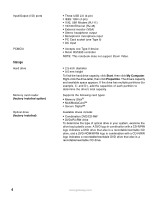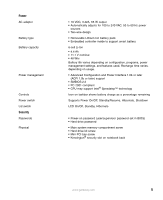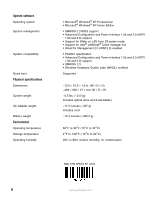Gateway 4040 Gateway 4000 Series Notebook Specifications - Page 4
Storage, Start, My Computer, Properties, factory installed option
 |
View all Gateway 4040 manuals
Add to My Manuals
Save this manual to your list of manuals |
Page 4 highlights
Input/Output (I/O) ports PCMCIA Storage Hard drive Memory card reader (factory installed option) Optical drive (factory installed) ■ Three USB 2.0 (4-pin) ■ IEEE 1394 (4-pin) ■ V.92, 56K Modem (RJ-11) ■ 10/100 Ethernet (RJ-45) ■ External monitor (VGA) ■ Stereo headphone output ■ Monophonic microphone input ■ PC Card socket (one Type II) ■ DC input ■ Accepts one Type II device ■ Ricoh R5C590 controller NOTE: This notebook does not support Zoom Video. ■ 2.5-inch diameter ■ 9.5 mm height To find the hard drive capacity, click Start, then click My Computer. Right-click the drive letter, then click Properties. The drive's capacity and available space appears. If the drive has multiple partitions (for example, C: and D:), add the capacities of each partition to determine the drive's total capacity. Supports the following card types: ■ Memory Stick® ■ MultiMediaCard™ ■ Secure Digital™ Available drives include: ■ Combination DVD/CD-RW ■ DVD±R/±RW drive To determine the type of optical drive in your system, examine the drive tray's plastic cover. A DVD logo in combination with a CD-R/RW logo indicates a DVD drive that also is a recordable/rewritable CD drive, and a DVD-ROM/R/RW logo in combination with a CD-R/RW logo indicates a recordable/rewritable DVD drive that also is a recordable/rewritable CD drive. 4 www.gateway.com