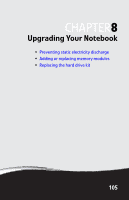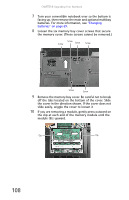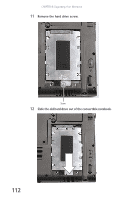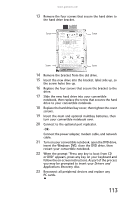Gateway C-140X 8512330 - Gateway Convertible Notebook Reference Guide R2 - Page 116
slide easily, wiggle the cover to loosen it, the cover in the direction shown. If the cover does
 |
View all Gateway C-140X manuals
Add to My Manuals
Save this manual to your list of manuals |
Page 116 highlights
CHAPTER 8: Upgrading Your Notebook 7 Turn your convertible notebook over so the bottom is facing up, then remove the main and optional multibay batteries. For more information, see "Changing batteries" on page 69. 8 Loosen the six memory bay cover screws that secure the memory cover. (These screws cannot be removed.) Screw Screw Screw Screw Screw Screw 9 Remove the memory bay cover. Be careful not to break off the tabs located on the bottom of the cover. Slide the cover in the direction shown. If the cover does not slide easily, wiggle the cover to loosen it 10 If you are removing a module, gently press outward on the clip at each end of the memory module until the module tilts upward. Clip Clip 108

CHAPTER
8
: Upgrading Your Notebook
108
7
Turn your convertible notebook over so the bottom is
facing up, then remove the main and optional multibay
batteries. For more information, see
“Changing
batteries” on page 69
.
8
Loosen the six memory bay cover screws that secure
the memory cover. (These screws cannot be removed.)
9
Remove the memory bay cover. Be careful not to break
off the tabs located on the bottom of the cover. Slide
the cover in the direction shown. If the cover does not
slide easily, wiggle the cover to loosen it
10
If you are removing a module, gently press outward on
the clip at each end of the memory module until the
module tilts upward.
Screw
Screw
Screw
Screw
Screw
Screw
Clip
Clip