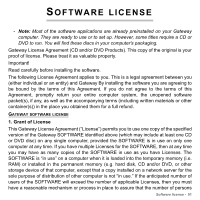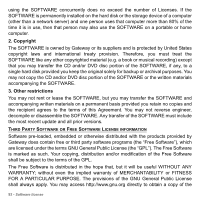9
6
-
Index
PowerDVD
.............................................
28
R
Recovery
Recovery Management Program
.....
26
System Restore
...............................
58
Regulatory Information
.....................
77, 89
Removable media devices
.....................
21
Removing hardware
...............................
21
Removing software
................................
56
Restore points
........................................
60
S
Safe Computing
.....................................
53
Safety precautions
...................................
7
Security
Antivirus
...........................................
42
Updates
.....................................
49, 60
Windows Action Center
.............
47, 61
setting up computer
................................
12
area
..................................................
12
broadband network
..........................
17
chair
.................................................
12
keyboard
..........................................
14
monitor
.............................................
14
mouse
..............................................
14
power cable
.....................................
17
Software
Removing software
..........................
56
Software License
.............................
91
Spyware
.................................................
40
System Restore
.....................................
58
System tools
Disk Cleanup
...................................
54
Disk Defragmenter
..........................
55
Error checking
.................................
53
Windows System Restore
...............
58
T
turning off computer
...............................
18
software shutdown
...........................
18
suspend mode
.................................
18
turning on computer
...............................
18
power button
....................................
18
power switch
....................................
18
TV tuner
.................................................
26
U
Uninstalling hardware
.............................
21
universal serial bus
................................
22
Update
Windows automatic updates
.....
49, 61
User Account Control
.............................
51