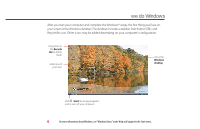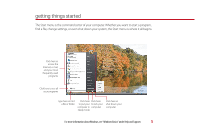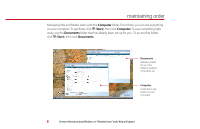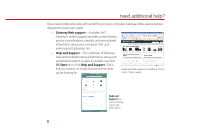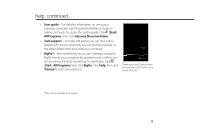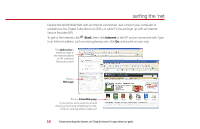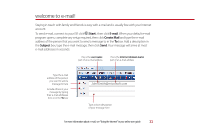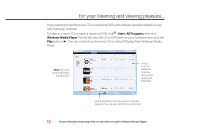Gateway LX6200 8513015 - Gateway Starter Guide (with eRecovery) - Page 9
User guide, Start, All Programs, Gateway Documentation, Tech support, BigFix, BigFix, Tutorial - problem
 |
View all Gateway LX6200 manuals
Add to My Manuals
Save this manual to your list of manuals |
Page 9 highlights
help, continued... • User guide-For detailed information on using your Gateway computer, see the provided Reference Guide or online User Guide. To access the online guide, click (Start), All Programs, then click Gateway Documentation. • Tech support-For help and advice you can trust, talk to people who know computers. You can find the number on the setup poster that came with your computer. • BigFix*-Pre-installed for you on your Gateway computer, BigFix checks your computer for problems and conflicts and ® lets you know if it finds something. To start BigFix, click (Start), All Programs, then click BigFix. Click Help, then click Tutorial to learn more about it. Check your User Guide for easyto-understand information on a variety of topics *May not be available in all regions 9