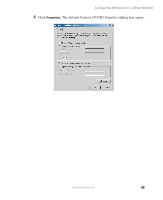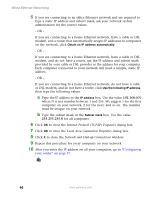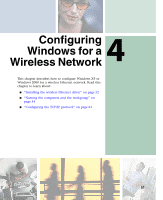Gateway M350 Setting up Your Windows Network - Page 54
Where to go from here, Using your wired Ethernet network
 |
View all Gateway M350 manuals
Add to My Manuals
Save this manual to your list of manuals |
Page 54 highlights
Wired Ethernet Networking 7 Press the reset button on your cable or DSL modem, then restart the computer. Where to go from here Using your wired Ethernet network Now that your wired Ethernet network has been created and configured, you are ready to use the network. Go to "Sharing Your Resources" on page 131. Adding a wireless access point to your wired Ethernet network If you are also setting up wireless Ethernet networking on your computer, or adding a wireless access point to your wired Ethernet network, go to "Wireless Ethernet Networking" on page 49. Troubleshooting your wired Ethernet network If you cannot get your wired Ethernet network to work, go to "Troubleshooting Your Ethernet Network" on page 145. 48 www.gateway.com
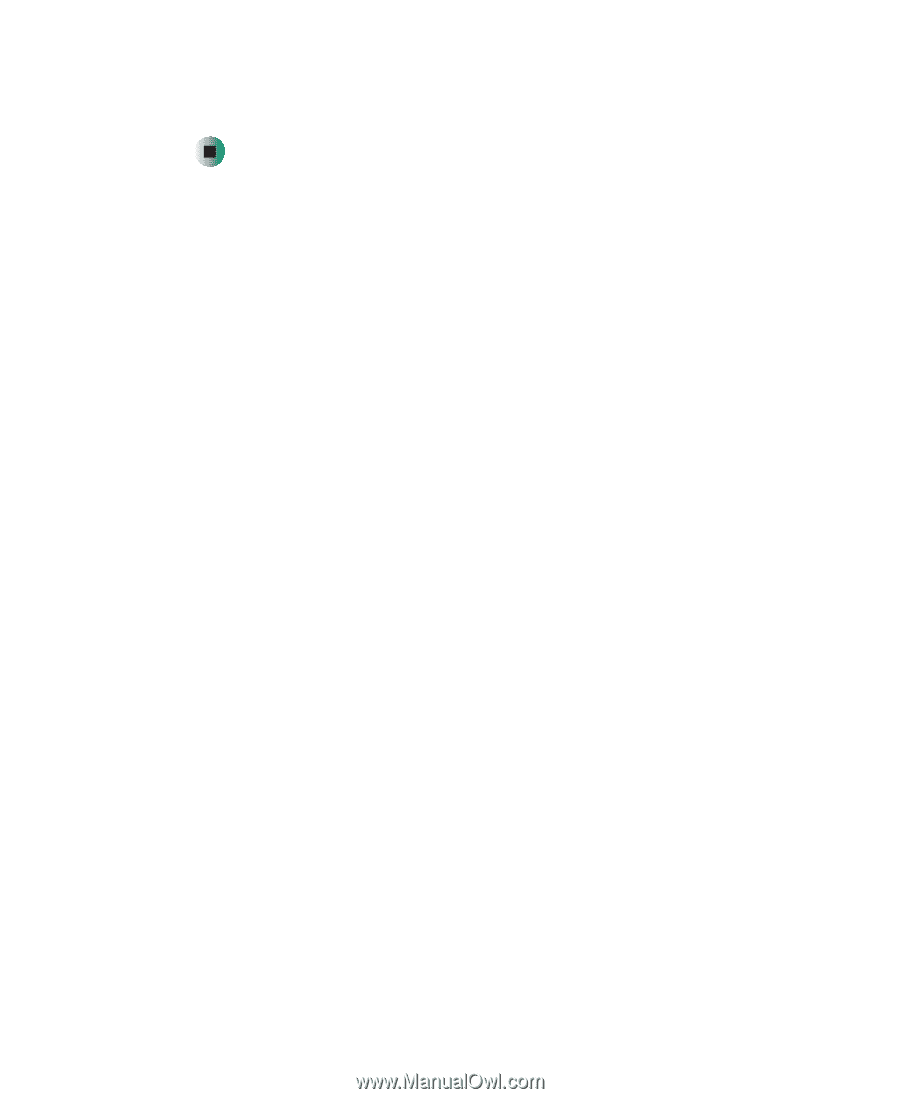
48
Wired Ethernet Networking
www.gateway.com
7
Press the reset button on your cable or DSL modem, then restart the
computer.
Where to go from here
Using your wired Ethernet network
Now that your wired Ethernet network has been created and configured, you
are ready to use the network. Go to
“Sharing Your Resources” on page 131
.
Adding a wireless access point to your wired Ethernet network
If you are also setting up wireless Ethernet networking on your computer, or
adding a wireless access point to your wired Ethernet network, go to
“Wireless
Ethernet Networking” on page 49
.
Troubleshooting your wired Ethernet network
If you cannot get your wired Ethernet network to work, go to
“Troubleshooting
Your Ethernet Network” on page 145
.