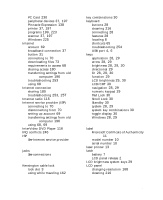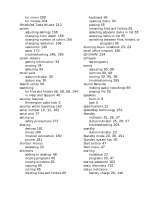Gateway M505 Gateway M505 Notebook User's Guide - Page 305
R, S, Restoration CDs
 |
View all Gateway M505 manuals
Add to My Manuals
Save this manual to your list of manuals |
Page 305 highlights
sharing 181 troubleshooting 263 USB port 4, 6 printing documents 64 programs closing 65 closing unresponsive 24 installing 199, 223 opening 33, 47 reinstalling 199, 223 projector adding 139 color quality 140 display properties 139 screen resolution 140 R radio listening with MusicMatch 115 radio approval authorities 161 radio frequency wireless connections 161 rebooting notebook 24 recharging battery 146 recordable drive identifying drive 103 status indicator 26 troubleshooting 249 using 103, 117 recording audio file 93 CD tracks 110, 125 data CD 118 data DVD 118 music CD 128 recovering files and folders 54 Recycle Bin deleting files and folders 54 emptying 56 recovering files and folders 54 using 47 re-dialing telephone 86 reinstalling drivers 220 peripheral devices 197 printer 197 programs 199, 223 scanner 197 software 199, 223 Windows 225 See also installing removing files and folders 47, 54, 56, 65, 208 renaming files and folders 65 replacing See installing reset hole using 24 resetting notebook 24 resolution changing 168 restarting notebook 24 Restoration CDs 220 restoring device drivers 220 programs 223 Windows 225 restoring files and folders 54 right-clicking 33 rocker switch location 32 router 184, 185 S safety caring for computer 202 general precautions 16, 18, 271 guidelines for troubleshooting 244 static electricity 232 saving documents 62 ScanDisk See Error-checking scanner installing 37, 197 USB port 4, 6 scanning drive 295