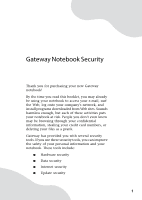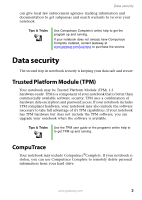Gateway MT3422 Security Guide - Page 8
Norton AntiVirus™, Norton™ Personal Firewall, Norton™ Privacy Control
 |
UPC - 827103134537
View all Gateway MT3422 manuals
Add to My Manuals
Save this manual to your list of manuals |
Page 8 highlights
Gateway Notebook Security Important You received a free limited time subscription to the Norton Internet Security service when you purchased your notebook. To update Norton Internet Security after the free subscription period, you must extend your subscription. Norton AntiVirus™ You can use Norton AntiVirus to: ■ Automatically remove viruses, worms, and Trojan horses. ■ Block viruses in instant message attachments. ■ Scan and clean incoming and outgoing e-mail messages, including compressed files. ■ Detect spyware and some non-virus threats like adware and keystroke logging programs. Norton™ Personal Firewall You can use Norton Personal Firewall to: ■ Hide your PC on the Internet so hackers cannot find it. ■ Automatically block suspicious incoming traffic. ■ Automatically switch security setups when you move your notebook from network to network. Norton™ Privacy Control You can use Norton Privacy Control to: ■ Keep confidential information from being sent out without your knowledge in e-mail, instant messages, Microsoft® Office attachments, and Web forms. Norton AntiSpam™ You can use Norton AntiSpam to: ■ Filter unwanted e-mail messages in any POP3-type e-mail program. ■ Automatically filter junk mail when you use Microsoft® Outlook®, Microsoft Outlook Express, or Eudora® as your e-mail program. 6 www.gateway.com