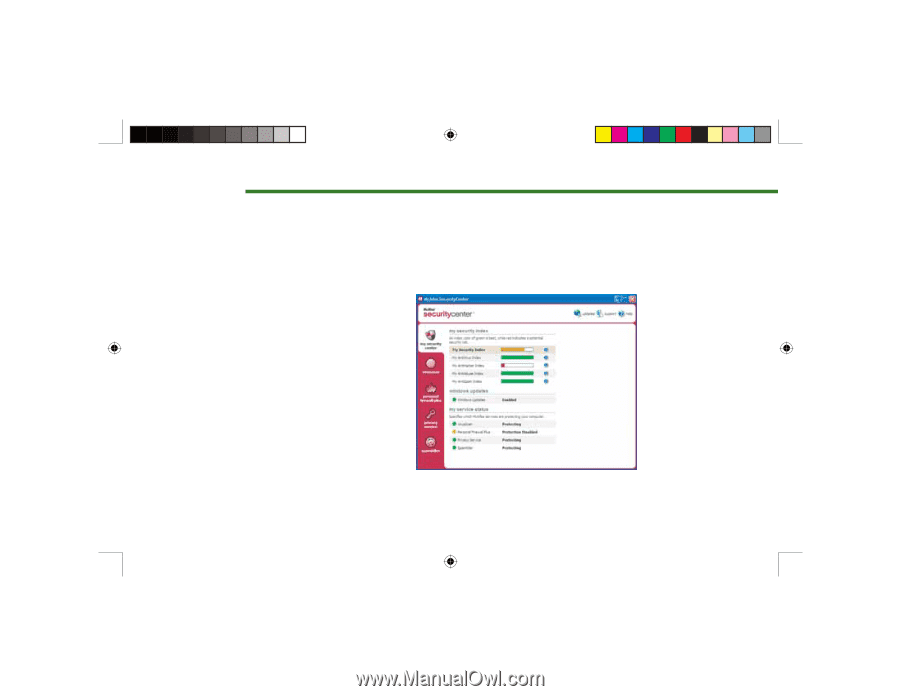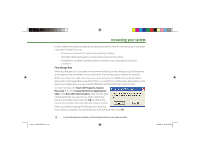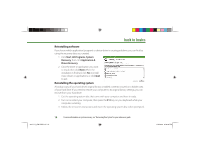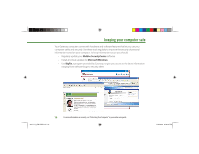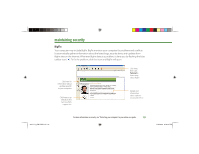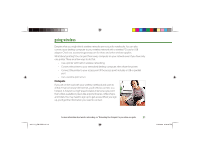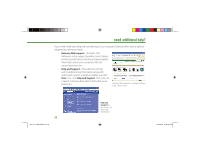Gateway MX6708 8511111 - Getting Started With Your Gateway Computer - Page 17
playing it safe - service guide
 |
View all Gateway MX6708 manuals
Add to My Manuals
Save this manual to your list of manuals |
Page 17 highlights
playing it safe McAfee SecurityCenter McAfee SecurityCenter helps protect your computer from viruses, hackers, and privacy threats. At the same time it helps prevent e-mail fraud and keep confidential information safe. To run McAfee SecurityCenter, click Start, All Programs, McAfee, then click McAfee SecurityCenter. Your computer came with McAfee VirusScan, Personal Firewall, and Spamkiller turned on. McAfee Privacy Service is turned off. To turn that service on and keep the other ones on as well, connect to the Internet and register McAfee SecurityCenter when prompted. You need to extend your subscription to update McAfee SecurityCenter after the complimentary trial period ends. 8511111_GW GSG.indd 17 For more information on security,"Protecting Your Computer"in your online user guide. 17 11/3/2005 2:19:37 PM