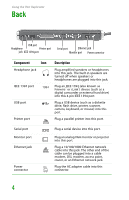Gateway MX6750 8511341 - Gateway Port Replicator User Guide - Page 9
Disconnecting from the port replicator, To separate your notebook from the port, replicator
 |
View all Gateway MX6750 manuals
Add to My Manuals
Save this manual to your list of manuals |
Page 9 highlights
Connecting to the port replicator Disconnecting from the port replicator Caution Do not disconnect the notebook from the port replicator if it is turned on, does not have a charged battery installed, and is not plugged into an AC outlet. You can separate your notebook from the port replicator while your notebook is off or on (not in Standby or Hibernate mode). To separate your notebook from the port replicator: 1 If the notebook is turned off, go to Step 4. 2 Make sure that the notebook is not using any of the devices plugged into the port replicator. 3 Make sure that the notebook has a charged battery or is plugged into an AC outlet. 4 Unplug the port replicator from the notebook. 7

Connecting to the port replicator
7
Disconnecting from the port replicator
Caution
Do not disconnect the
notebook from the
port replicator if it is
turned on, does not
have a charged
battery installed, and
is not plugged into an
AC outlet.
You can separate your notebook from the port
replicator while your notebook is off or on (not
in Standby or Hibernate mode).
To separate your notebook from the port
replicator:
1
If the notebook is turned off, go to Step 4.
2
Make sure that the notebook is not using
any of the devices plugged into the port
replicator.
3
Make sure that the notebook has a charged
battery or is plugged into an AC outlet.
4
Unplug the port replicator from the
notebook.