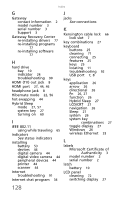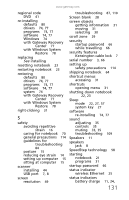Gateway NV-48 Gateway NV40 Series User's Reference Guide - English - Page 132
D, Certificate of Authenticity
 |
View all Gateway NV-48 manuals
Add to My Manuals
Save this manual to your list of manuals |
Page 132 highlights
Index memory card slot 6 memory cards supported 43 removing memory card 43 slots 43 troubleshooting memory card 97 CD cleaning 73 controlling playback 28, 32, 33 eject button 41, 42 inserting 41, 42 manual eject hole 41, 42 CD drive See DVD drive cellular phone memory cards 43 Certificate of Authenticity 3 changing battery 52 cleaning audio CD 73 case 71 CD 73 DVD 73 keyboard 71 LCD panel 72 notebook exterior 70 screen 72 clicking 30 closing unresponsive program 23 connecting AC adapter 16 cable modem 18 dial-up modem 19 DSL modem 18 external keyboard 25 external monitor 46 keyboard 25 mouse 30 printer 44 projector 46 126 scanner 44 television 46 to wired Ethernet 18 USB device 45 video camera 45 connections audio 8 broadband Internet 7, 18 cable modem 7, 18 dial-up modem 9, 19 digital camera 7, 8 DSL modem 7, 18 Ethernet 7 external audio 8 external diskette drive 7, 8, 45 external speakers 8 flash drive 7, 8, 45 HDMI (TV) out 8 headphone 8 keyboard 7, 8 microphone 8 modem (dial-up) 9 monitor (VGA) 7, 47 mouse 7, 8 network 7 power 9, 16 printer 7, 8 projector 47 scanner 7, 8 speaker 8 television 46 USB 7, 8, 44 VGA 7, 47 wired Ethernet 18, 19 wired network 19 copyright notice 123 D default printer 108 dialing codes 64 dial-up modem 9, 19 adjusting volume 101 diagnostics 100 dialing properties 98 troubleshooting 97