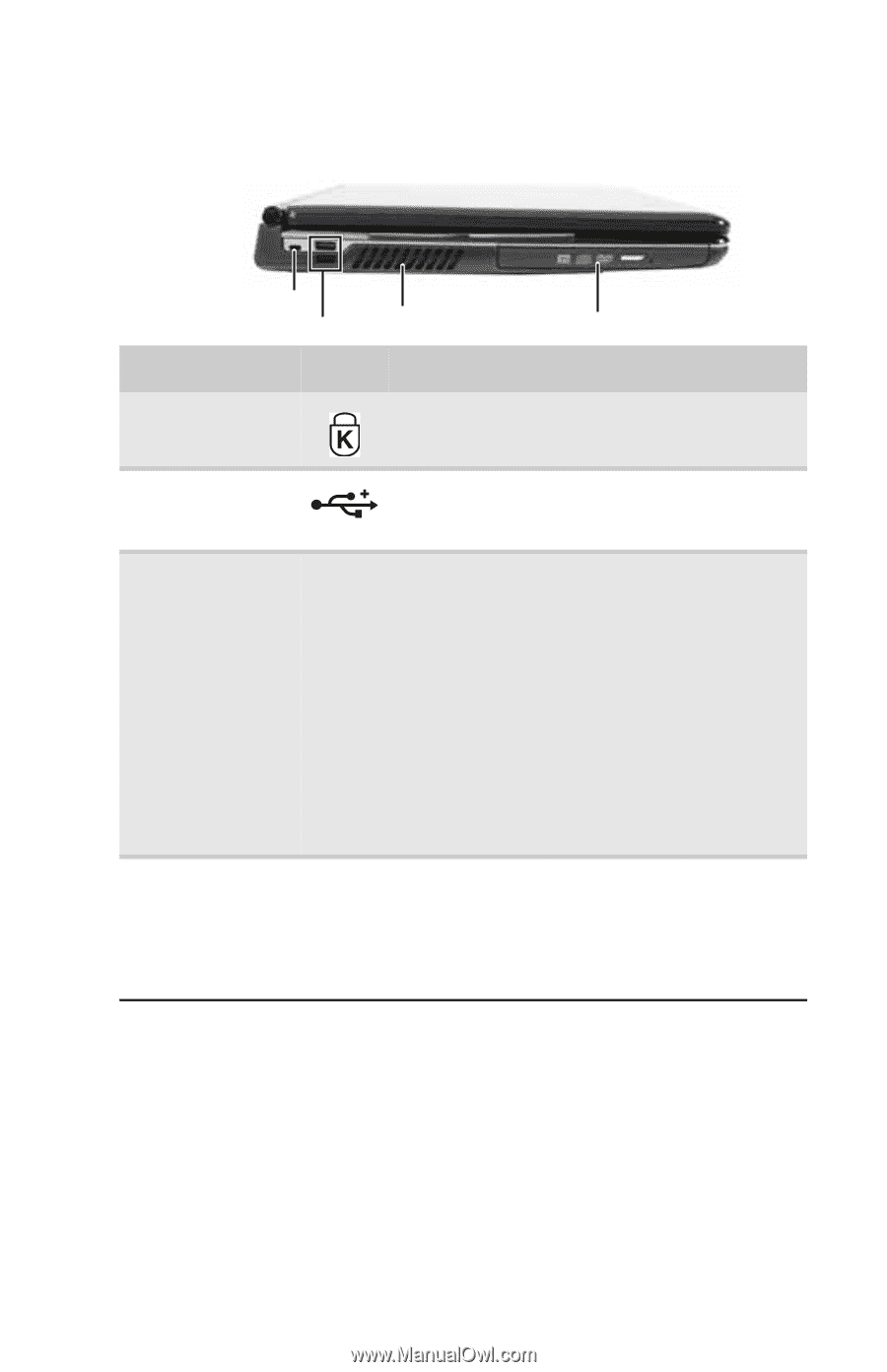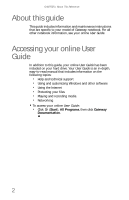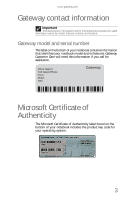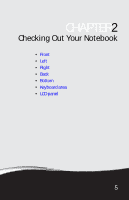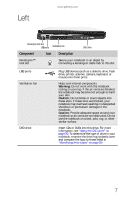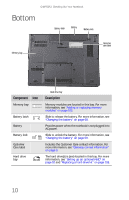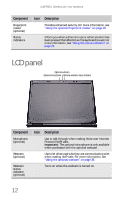Gateway P-6836 8512568 - Gateway Notebook Reference Guide R0 - Page 15
Component, Description - keyboard
 |
View all Gateway P-6836 manuals
Add to My Manuals
Save this manual to your list of manuals |
Page 15 highlights
Left www.gateway.com Kensington lock slot USB ports Ventilation fan DVD drive Component Icon Description Kensington™ lock slot Secure your notebook to an object by connecting a Kensington cable lock to this slot. USB ports Ventilation fan DVD drive Plug USB devices (such as a diskette drive, flash drive, printer, scanner, camera, keyboard, or mouse) into these ports. Helps cool internal components. Warning: Do not work with the notebook resting on your lap. If the air vents are blocked, the notebook may become hot enough to harm your skin. Caution: Do not block or insert objects into these slots. If these slots are blocked, your notebook may overheat resulting in unexpected shutdown or permanent damage to the notebook. Caution: Provide adequate space around your notebook so air vents are not obstructed. Do not use the notebook on a bed, sofa, rug, or other similar surface. Insert CDs or DVDs into this drive. For more information, see "Using the DVD drive" on page 50. To determine the type of drive in your notebook, examine the drive tray's plastic cover and compare the logo to those listed in "Identifying drive types" on page 50. 7