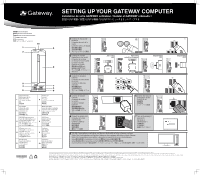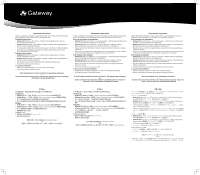Gateway SX2800 Gateway SX Series Setup Poster
Gateway SX2800 Manual
 |
View all Gateway SX2800 manuals
Add to My Manuals
Save this manual to your list of manuals |
Gateway SX2800 manual content summary:
- Gateway SX2800 | Gateway SX Series Setup Poster - Page 1
/ FireWire DVD/CD 光碟機 USB ports (number may vary) Puertos USB (el número puede variar) 4 Ports USB (nombre variable) USB USB USB Eject button Botón Expulsar 9 Bouton Eject 弹出按钮 退出按鈕 Microphone jack Conector para micrófono 5 Prise Microphone Power button Botón de - Gateway SX2800 | Gateway SX Series Setup Poster - Page 2
Start) > All Programs > Gateway > Gateway Recovery Management to open the recovery management program. • Click Restore system to factory default. The Confirm Restoration dialog opens. • Follow the onscreen instructions to finish. If you cannot run Windows: • Restart your computer and press +
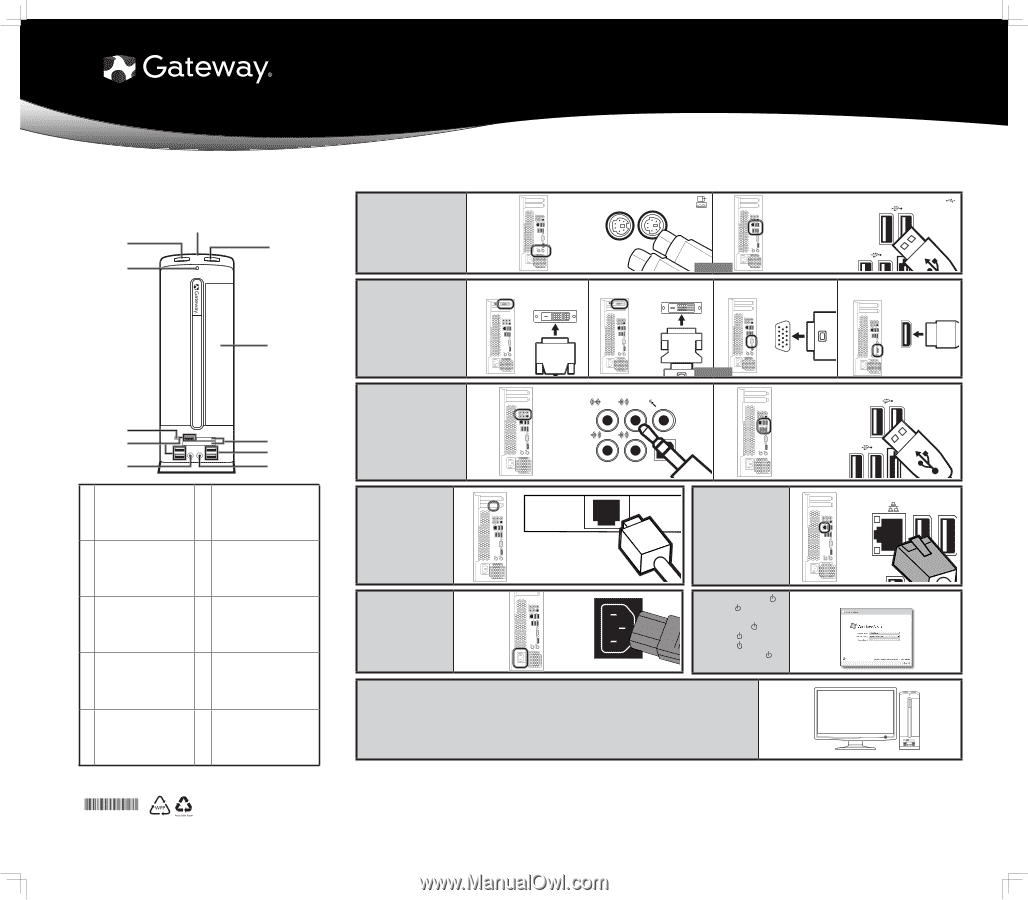
1
Connect the mouse and
keyboard.
Connectez la souris et le
clavier
Conecte el ratón y el teclado
連接滑鼠及鍵盤
连接鼠标和键盘
マウスとキーボードの接続
TA
3
Connect the speakers
(optional)
Connectez les haut-parleur
(en option)
Conecte los altavoces
(opcional)
連接揚聲器
(
選用
)
连接扬声器
(
可选
)
スピーカーの接続
(オプショ
ン)
SPDIF
ESATA
4
Connect the modem
(optional)
Connectez le modem
(en option)
Conecte el módem
(opcional)
連接數據機
(
選用
)
连接调制解调器
(
可选
)
モデムの接続
(オプショ
ン)
6
Connect the power cord
Connectez le cordon
d’alimentation
Conecte el cable de
alimentación
連接電源線
连接电源线
電源コードの接続
8
Visit http://www.gateway.com/register and discover the benefits of being a Gateway customer.
Visitez http://www.gateway.com/register et découvrez les avantages réservés aux clients Gateway.
Visite http://www.gateway.com/register y descubra los beneficios de ser un cliente Gateway.
Gateway
歡迎您點進
來看看加入
Gateway
會員的優惠好康
!!
Gateway
欢迎您点进
来看看注册登陆
Gateway
会员的多重优惠
!!
で製品登録をしていただくことによって、安全に、より快適に製品をお使いいただけます。
7
Turn on the power(
)
Allumez(
)
Encienda la
alimentación(
)
打開電源
(
)
打开电源
(
)
電源をオンにする
(
)
5
Connect the network
Connectez le réseau
Conecte la red
連接網路
连接网络
ネットワークの接続
2
Connect the monitor
(depending on your model)
Connectez le moniteur
(en fonction de votre modèle)
Conecte el monitor
(depende del modelo)
連接顯示器
(
視機型而定
)
连接显示器
(
视型号而定
)
モニタの接続
(モデルによって
異なります)
DVI
VGA
SPDIF
HDMI
ESATA
VGA
SPDIF
HDMI
ESATA
VGA
SPDIF
HDMI
ESATA
HDMI
VGA
SPDIF
HDMI
ESATA
VGA
SPDIF
HDMI
ESATA
VGA
SPDIF
HDMI
ESATA
VGA
SPDIF
HDMI
ESATA
VGA
SPDIF
HDMI
ESATA
VGA
SPDIF
HDMI
ESATA
HDMI
VGA
SPDIF
HDMI
ESATA
VGA
SPDIF
HDMI
ESATA
Add-in video
(DVI)
Add-in video
(using DVI-to-VGA adapter)
Integrated video
(VGA)
Integrated video
(HDMI)
or
or
Actual product may vary from image shown. Product specifications subject to change without notice. © 2009 Gateway All rights reserved. Trademarks used herein are trademarks or registered trademarks of Gateway in the United States and other countries. All other brands and product names are trademarks or registered trademarks of their respective companies.
Le produit réel peut être différent des illustrations. Les spécifications du produit sont sujettes à modification sans préavis. © 2009 Gateway Tous droits réservés. Les marques mentionnées ici sont des marques commerciales ou des marques déposées de Gateway aux Etats-Unis et dans les autres pays. Tous les autres noms de marque ou de produit sont des marques commerciales ou des marques déposées par leur société respective.
El producto real puede ser diferente al que se muestra en la imagen. Las especificaciones del producto están sujetas a cambio sin previo aviso. © 2009 Gateway Reservados todos los derechos. Las marcas comerciales utilizadas en este documento son marcas comerciales o marcas registradas de Gateway en Estados Unidos y en otros países. El resto de marcas y nombres de productos son marcas comerciales o marcas registradas de sus respectivas compañías.
實際產品可能與本文圖片不同,產品規格若有變更,恕不另行通知。
© 2009 Gateway
版權所有。本文使用之商標為
Gateway
在美國及其他國家的商標或註冊商標,所有其他品牌及產品名稱則為各自公司之商標或註冊商標。
实际产品可能与图示存在差异。产品规格如有变更,恕不另行通知。
© 2009 Gateway
保留所有权利。此处使用的商标是
Gateway
在美国和其它国家(地区)的商标或注册商标。所有其它品牌名称和产品名称分别是其各自公司的商标或注册商标。
実際の製品は、図の画像と異なることがあります。製品の仕様は、将来予告なしに変更することがあります。
© 2009 Gateway All rights reserved
。本書で使用する商標は、米国およびその他の国における
Gateway
の商標または登録商標です。
その他ブランドや製品名は、それぞれの会社の商標または登録商標です。
1
Photo Frame button
Botón de marco de foto
Bouton Photo Frame
フォトフレームボタン
相框
相框按鈕
6
Headphone jack
Auriculares
Prise casque
ヘッドフォン
コネクタ
耳机插孔
耳機插孔
2
Drive indicator
Indicador de unidad
Indicateur de lecteur
ドライブインジ
驱动器指示灯
儲存媒體指示燈
7
Media card reader
Lector de tarjetas multimedia
Lecteur de carte multimédia
メディアカードリーダー
多媒体读卡器
媒體讀卡機
3
IEEE 1394/ FireWire port
(optional)
Puerto IEEE 1394/ FireWire
(opcional)
Port IEEE 1394 / FireWire
(en option)
I
EEE 1394/ FireWire
ポート
(オプション)
IEEE 1394/
火线端口
(可选
)
IEEE 1394/ FireWire
連接埠
(
選用
)
8
DVD/CD drive
Unidad de DVD/CD
Lecteur DVD/CD
DVD / CD
ドライブ
DVD/CD
驱动器
DVD/CD
光碟機
4
USB ports
(number may vary)
Puertos USB
(el número puede variar)
Ports USB
(nombre variable)
USB
ポート
(数は異なることがあります)
USB
端口
(
数目可能会不同
)
USB
連接埠
(
數目可能不同
)
9
Eject button
Botón Expulsar
Bouton Eject
取り出しボタン
弹出按钮
退出按鈕
5
Microphone jack
Conector para micrófono
Prise Microphone
マイクジャック
麦克风插孔
麥克風插孔
10
Power button
Botón de alimentación
Bouton d’alimentation
電源ボタン
电源按钮
電源按鈕
FRONT
(may vary with options)
Avant
(peut varier en fonction des options)
Frontal
(puede variar en función de las opciones)
正面
(
選購配件可能不盡相同
)
正面
(
选件可能会变化
)
正面
(オプションで異なることがあります)
SETTING UP YOUR GATEWAY COMPUTER
Installation de votre GATEWAY ordinateur / Instalar el GATEWAY ordenador /
設定
GATEWAY
電腦
/
设置
GATEWAY
计算器
/
GATEWAY
コンピュータをセットアップする
1
2
3
4
4
7
8
9
10
5
6
PRG8100001