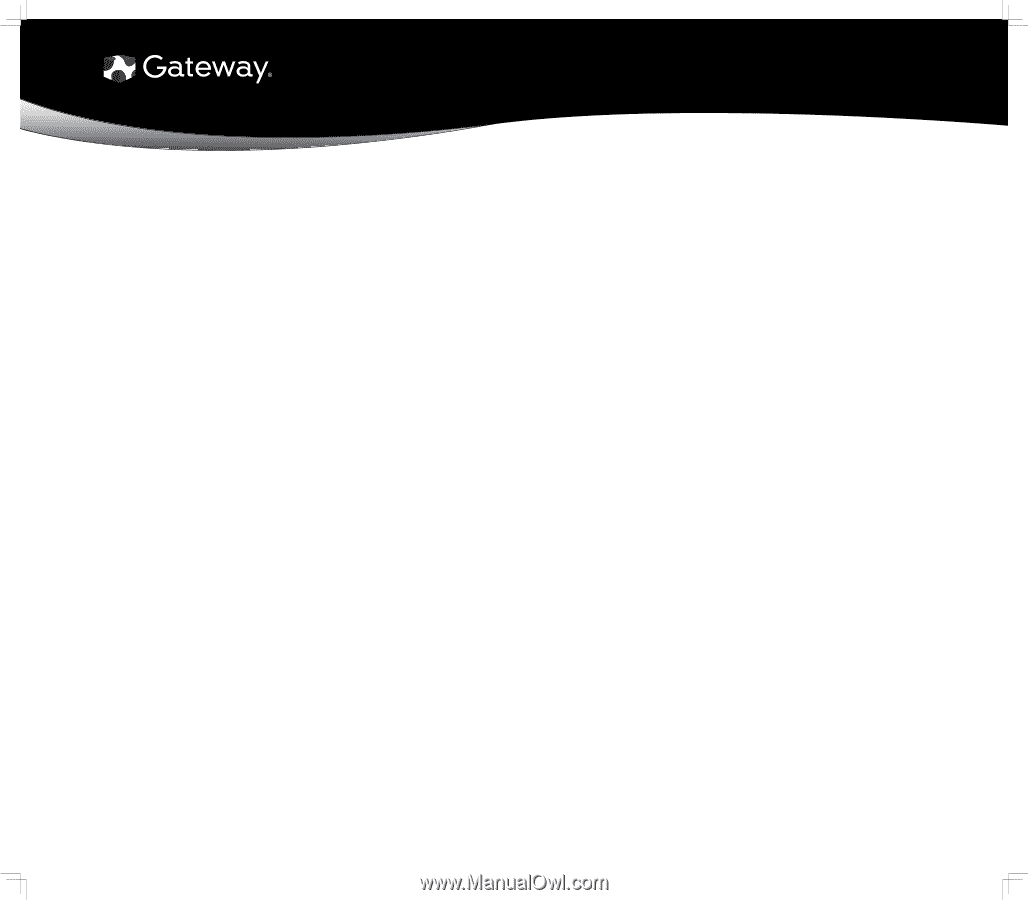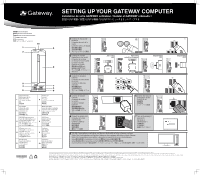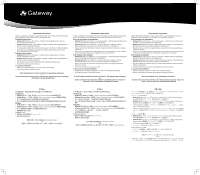Gateway SX2800 Gateway SX Series Setup Poster - Page 2
Important Information, Information Importante, Información importante
 |
View all Gateway SX2800 manuals
Add to My Manuals
Save this manual to your list of manuals |
Page 2 highlights
Important Information When you unpack your computer, it's a good idea to make recovery discs of all the software that was pre-installed on your computer when it was shipped to you. To Create Recovery Discs: • Windows XP: Click Start > All Programs > Gateway Recovery Management to open the recovery management program. • Windows Vista: Click (Start) > All Programs > Gateway > Gateway Recovery Management to open the recovery management program. • Click Create factory default disc, and follow the onscreen instructions to complete the process. • Click Create driver and application backup disc to create a disc that allows you to install drivers and applications if you need to. To Restore Your Computer: • Windows XP: Click Start > All Programs > Gateway Recovery Management to open the recovery management program. • Windows Vista: Click (Start) > All Programs > Gateway > Gateway Recovery Management to open the recovery management program. • Click Restore system to factory default. The Confirm Restoration dialog opens. • Follow the onscreen instructions to finish. If you cannot run Windows: • Restart your computer and press ++ during startup. • Follow the onscreen instructions to finish. More information can be found on the Internet at: www.gateway.com/support or Access the Gateway User Guide directly on your system by following these steps: Click (Start) > All Programs > Gateway Documentation Information Importante Quand vous déballez votre ordinateur, c'est une bonne idée de créer des disques de récupération de tous les logiciels qui étaient préinstallés sur votre ordinateur quand il vous a été livré. Pour créer des disques de récupération: • Windows XP: Cliquez sur Démarrer > Tous les programmes > Gateway Recovery Management pour ouvrir le programme de la gestion de récupération. • Windows Vista: Cliquez sur (Démarrer) > Tous les programmes > Gateway > Gateway Recovery Management pour ouvrir le programme de la gestion de récupération. • Cliquez sur Créer le CD par défaut de l'usine et suivez les instructions à l'écran pour terminer le processus. • Cliquez sur Créer le disque de sauvegarde des pilotes et des applications pour créer un disque qui permet d'installer les pilotes et les applications si cela est nécessaire. Pour restaurer votre ordinateur: • Windows XP: Cliquez sur Démarrer > Tous les programmes > Gateway Recovery Management pour ouvrir le programme de la gestion de récupération. • Windows Vista: Cliquez sur (Démarrer) > Tous les programmes > Gateway > Gateway Recovery Management pour ouvrir le programme de la gestion de récupération. • Cliquez sur Restaurer le système à la configuration par défaut. Le dialogue Confirmer la restauration s'ouvre. • Suivez les instructions à l'écran pour terminer. Si vous ne pouvez pas exécuter Windows: • Redémarrez votre ordinateur et appuyez ++ pendant le démarrage. • Suivez les instructions à l'écran pour terminer. Plus d'informations peuvent être trouvées sur Internet à : http://www.gateway.com/support ou Accédez au Guide utilisation Gateway directement en procédant comme suit : Cliquez sur (Démarrer) > Tous les programmes > Documentation Gateway. Información importante Cuando desembale el ordenador, es buena idea que cree discos de recuperación de todo el software que viene preinstalado en el ordenador en el momento de la compra. Para crear discos de recuperación: • Windows XP: Haga clic en Inicio > Todos los programas > Gateway Recovery Management para abrir el programa de gestión de recuperaciones. • Windows Vista: Haga clic en (Inicio) > Todos los programas > Gateway > Gateway Recovery Management para abrir el programa de gestión de recuperaciones. • Haga clic en Crear un CD con la imagen de fábrica y siga las instrucciones en pantalla para completar el proceso. • Haga clic en Crear disco de copia de seguridad de los controladores y aplicaciones para crear un disco que le permita instalar los controladores y aplicaciones si es necesario. Para restaurar el ordenador: • Windows XP: Haga clic en Inicio > Todos los programas > Gateway Recovery Management para abrir el programa de gestión de recuperaciones. • Windows Vista: Haga clic en (Inicio) > Todos los programas > Gateway > Gateway Recovery Management para abrir el programa de gestión de recuperaciones. • Haga clic en Restaurar el sistema según los valores de fábrica Se abre el cuadro de diálogo Confirmar restauración. • Siga las instrucciones que aparecen en pantalla para completar el proceso. Si no puede ejecutar Windows: • Reinicie el ordenador y pulse ++ durante el arranque. • Siga las instrucciones que aparecen en pantalla para completar el proceso. Para más información, visite : www.gateway.com/support o Consulte la Guía del usuario de Gateway en su sistema siguiendo estos pasos : haga clic en (Inicio) > Todos los programas > Documentación de Gateway 重要資訊 Windows XP Gateway Recovery Management Windws Vista Gateway > Gateway Recovery Management Windows XP Gateway Recovery Management Windws Vista Gateway > Gateway Recovery Management Windows Fn>++ Gateway Recovery Management Windows XP Gateway Recovery Management Windows Vista Gateway> Gateway Recovery Management Windows Fn>++ [Gateway Recovery Management (Gateway • [Create factory default disc • [Create driver and application backup disc Windows XP: [Start All Programs Gateway Recovery Management (Gateway Windows Vista: [Start All Programs Gateway] > [Gateway Recovery Management (Gateway Confirm Restoration Windows Fn>++