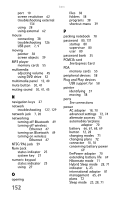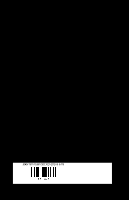Gateway T-6339u 8513206 - Gateway Notebook Reference Guide with eRecovery R0 - Page 161
R, S, with Windows System
 |
View all Gateway T-6339u manuals
Add to My Manuals
Save this manual to your list of manuals |
Page 161 highlights
www.gateway.com source problems 19 SpeedStep settings 72 status indicator 6 surge protector 19 troubleshooting 131 turning off notebook 23 turning on notebook 21 printer default 132 installing 58 troubleshooting 132 USB port 7, 9 programs closing unresponsive 24 opening 38 re-installing 88, 91 projector adding 59 color quality 62 port 10 screen resolution 62 troubleshooting 134 using 28, 62 Properties button 42 R radio approval authorities 79 radio frequency wireless connections 79 RAM See memory rebooting notebook 24 recalibrating battery 68 recharging battery 66 recovering defaults 93 drivers 88, 91 programs 88, 91 software 88, 91 system 87 with Gateway Recovery Center 91 with Windows System Restore 92 Recycle Bin deleting files 116 emptying 116 regional code DVD 53 re-installing defaults 93 drivers 88, 91 programs 87, 91 software 87, 88, 91 Windows 87 with Gateway Recovery Center 91 with Windows System Restore 92 replacing See installing resetting notebook 24 restarting notebook 24 restoring defaults 93 drivers 88, 91 programs 88, 91 software 88, 91 system 87 with Gateway Recovery Center 91 with Windows System Restore 92 right-clicking 39 S safety avoiding repetitive strain 17 caring for notebook 84 general precautions 138 guidelines for troubleshooting 110 posture 17 reducing eye strain 16 setting up computer 17 sitting at computer 17 static electricity 98 scanner installing 58 153