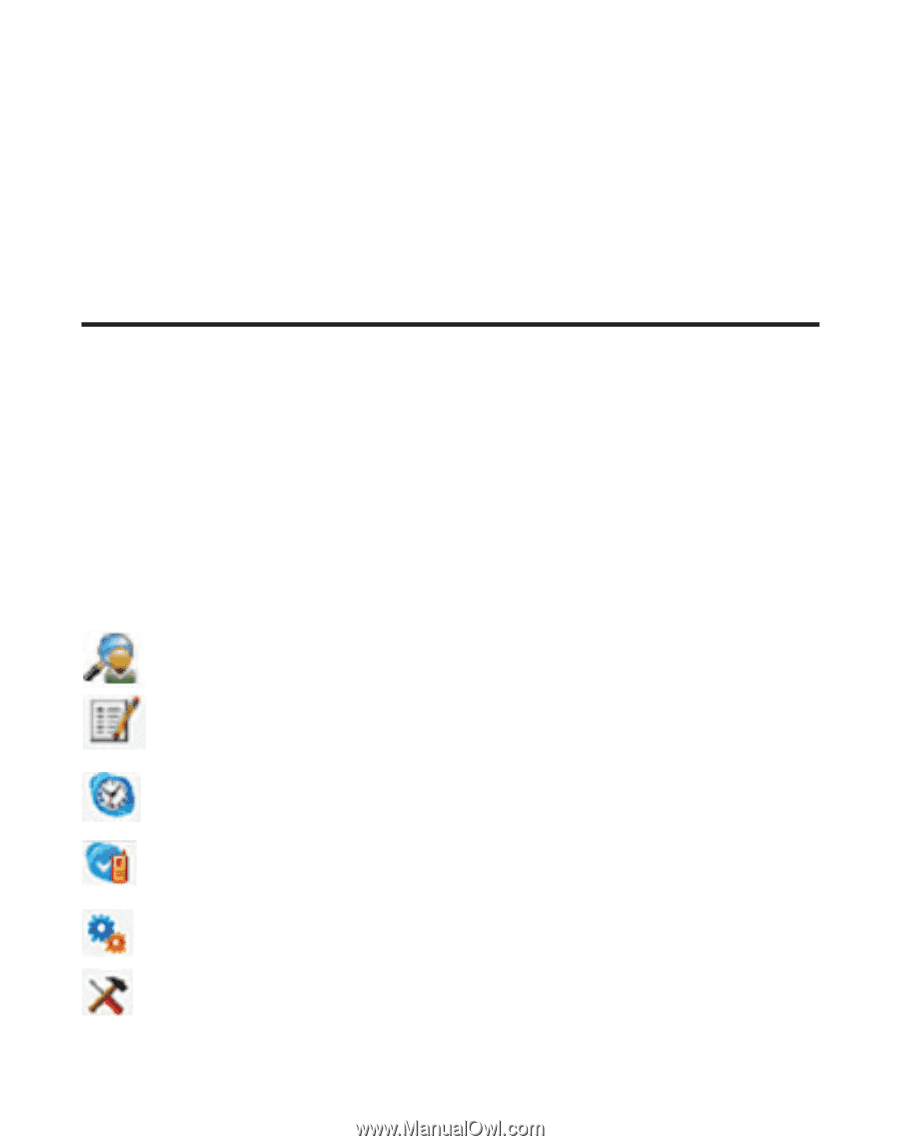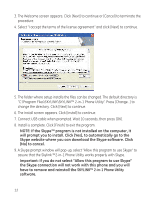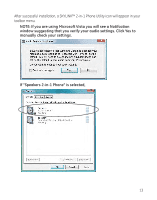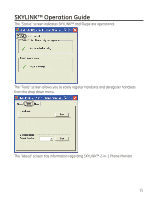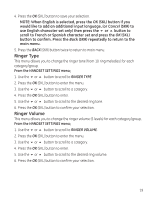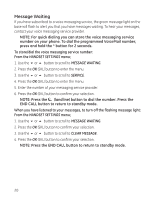GE 28300EE2 User Guide - Page 16
Programming the Telephone - review
 |
UPC - 044319606560
View all GE 28300EE2 manuals
Add to My Manuals
Save this manual to your list of manuals |
Page 16 highlights
To Uninstall the Software If you choose to uninstall the software from the PC. 1. Go to the START/Setting/Control Panel, choose the icon "Add or Remove Programs". 2. Select "SKYLINK™ 2-in-1 Phone Utility" from the list and click [Remove] to uninstall. 3. A message box appears. Click [Yes] to continue, or [No] to cancel. 4. After uninstalling the program, click [Finish] to exit. Programming the Telephone LCD Standby Screen The screen displays various information regarding the status of your phone the handset name, time, battery charge status and wallpaper when idle. It also displays information when using Skype. The handset menu gives you access to all of the built-in features. Press the Menu (SKL) button to display the first menu Contacts, and press 5 or 6 buttons to navigate to the desired menu option. Press the OK (SKL) button to activate a menu option. For details on programming, refer to the applicable section. During programming, you may press the Back (SKR) button at any time to exit the menu and keep the previous setting. CONTACTS The telephone can store up to 100 landline entries in the contacts list with three numbers per entry. CALL LOG Review Caller ID data (20 record limit) and Skype call data (unlimited); allows you to review a number and dial or redial. TIMER Set time format, clock and alarm settings. HANDSET SETTINGS Allows you to set preferences for the handset. BASE SETTINGS Allows you to set preferences for the base. FUNCTION Games selection. 16