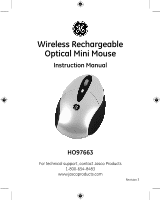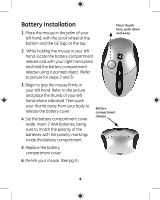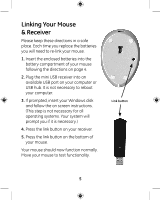GE 97663 Instruction Manual
GE 97663 - Rechargeable Office Mini Optical Mouse Manual
 |
UPC - 030878976633
View all GE 97663 manuals
Add to My Manuals
Save this manual to your list of manuals |
GE 97663 manual content summary:
- GE 97663 | Instruction Manual - Page 1
Wireless Rechargeable Optical Mini Mouse Instruction Manual HO97663 For technical support, contact Jasco Products 1-800-654-8483 www.jascoproducts.com Revision 3 - GE 97663 | Instruction Manual - Page 2
3 Battery Installation 4 Linking Your Mouse & Receiver 5 Software Installation 6 Troubleshooting 6 Five Year Limited Warranty 7 FCC Statement 8 Package Contents • Wireless Rechargeable Optical Mini Mouse • Mini USB Receiver • Instruction Manual • USB Recharging Cable • 2 Rechargeable - GE 97663 | Instruction Manual - Page 3
. (See page 5.) Scroll wheel illuminates when batteries are low USB Recharging Cable Your Wireless Rechargeable Optical Mini Mouse comes with a USB recharging cable. This allows you use your mouse while it is being recharged, instead of having to wait hours for a recharging cradle. Simply plug - GE 97663 | Instruction Manual - Page 4
wheel at the bottom and the GE logo at the top. Place thumb here, push down and away 2. While holding the mouse in your left hand, locate the pointed object. (Refer to picture for steps 2 and 3) 3. Begin to grip the mouse firmly in your left hand. Refer to the picture and place the thumb of your - GE 97663 | Instruction Manual - Page 5
disk and follow the on screen instructions. (This step is not necessary for all operating systems. Your system will prompt you if it is necessary.) 4. Press the link button on your receiver. 5. Press the link button on the bottom of your mouse. Your mouse should now function normally. Move your - GE 97663 | Instruction Manual - Page 6
fice® Selector button again, and you will be able to choose from another set of shortcuts like Print, Open, or Save. Office® Selector Button Troubleshooting The Mini Optical Mouse does not work properly. • Optical mice do not work well on glass or highly reflective surfaces. Try using your - GE 97663 | Instruction Manual - Page 7
. Scrolling left & right does not work smoothly. • Your operating system may not support this function. Mouse will not move. • Press your left mouse button to wake your mouse. • Re-link your mouse. See section 5. • Sometimes screen savers interfere with the wake feature. Turn off your screen saver - GE 97663 | Instruction Manual - Page 8
installation. This equipment generates, uses and can radiate radio frequency energy and, if not installed and used in accordance with the instructions, may cause harmful interference to radio communications. However, there is no guarantee that interference will not occur in a particular installation

Wireless Rechargeable
Optical Mini Mouse
Instruction Manual
HO97663
For technical support, contact Jasco Products
1-800-654-8483
www.jascoproducts.com
Revision 3