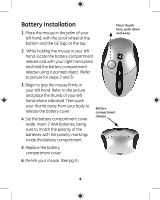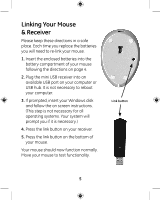GE 97663 Instruction Manual - Page 7
Scrolling left & right does not work smoothly., Mouse will not move.
 |
UPC - 030878976633
View all GE 97663 manuals
Add to My Manuals
Save this manual to your list of manuals |
Page 7 highlights
• Re-link your mouse. Press the link button on the receiver. Press the link button on the bottom of your mouse. Scrolling left & right does not work smoothly. • Your operating system may not support this function. Mouse will not move. • Press your left mouse button to wake your mouse. • Re-link your mouse. See section 5. • Sometimes screen savers interfere with the wake feature. Turn off your screen saver. If the mouse works, try using a different screen saver. • Change the batteries on your mouse. See section 4. • Not all laptops support USB mice. Test the mouse on a desktop computer. If this works, contact your laptop dealer. Five Year Limited Warranty Jasco Products Company warrants this product to be free from manufacturing defects for a period of five years from the original date of consumer purchase. This warranty is limited to the repair or replacement of this product only and does not extend to consequential or incidental damage to other products that may be used with this unit. This warranty is in lieu of all other warranties express or implied. Some states do not allow limitations on how long an implied warranty lasts or permit the exclusion or limitation of incidental or consequential damages, so the above limitations may not apply to you. This warranty gives you specific rights, and you may also have other rights which vary from state to state. If unit should prove defective within the warranty period, return prepaid with dated proof of purchase to: Jasco Products Company, 10 East Memorial Dr, Oklahoma City, OK 73114. 7