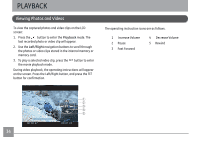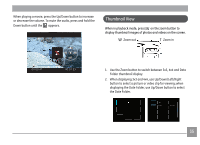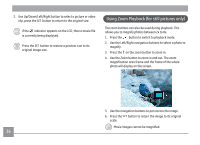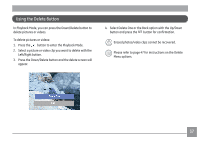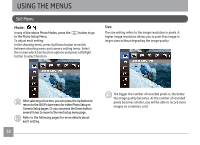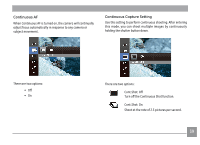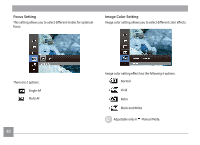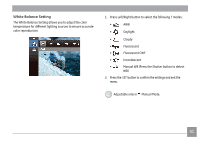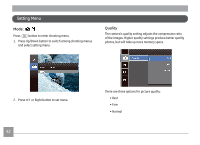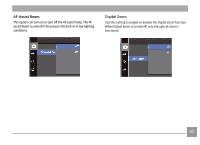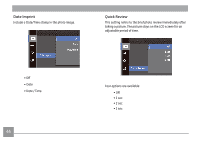GE C1440W User Manual (English (English)) - Page 42
Continuous Capture Setting, Continuous AF
 |
View all GE C1440W manuals
Add to My Manuals
Save this manual to your list of manuals |
Page 42 highlights
Continuous AF When Continuous AF is turned on, the camera will continually adjust focus automatically in response to any camera or subject movement. Continuous Capture Setting Use this setting to perform continuous shooting. After entering this mode, you can shoot multiple images by continuously holding the shutter button down. There are two options: • Off • On There are two options: • Cont.Shot: Off Turn off the Continuous Shot function. • Cont.Shot: On Shoot at the rate of 2.3 pictures per second. 39
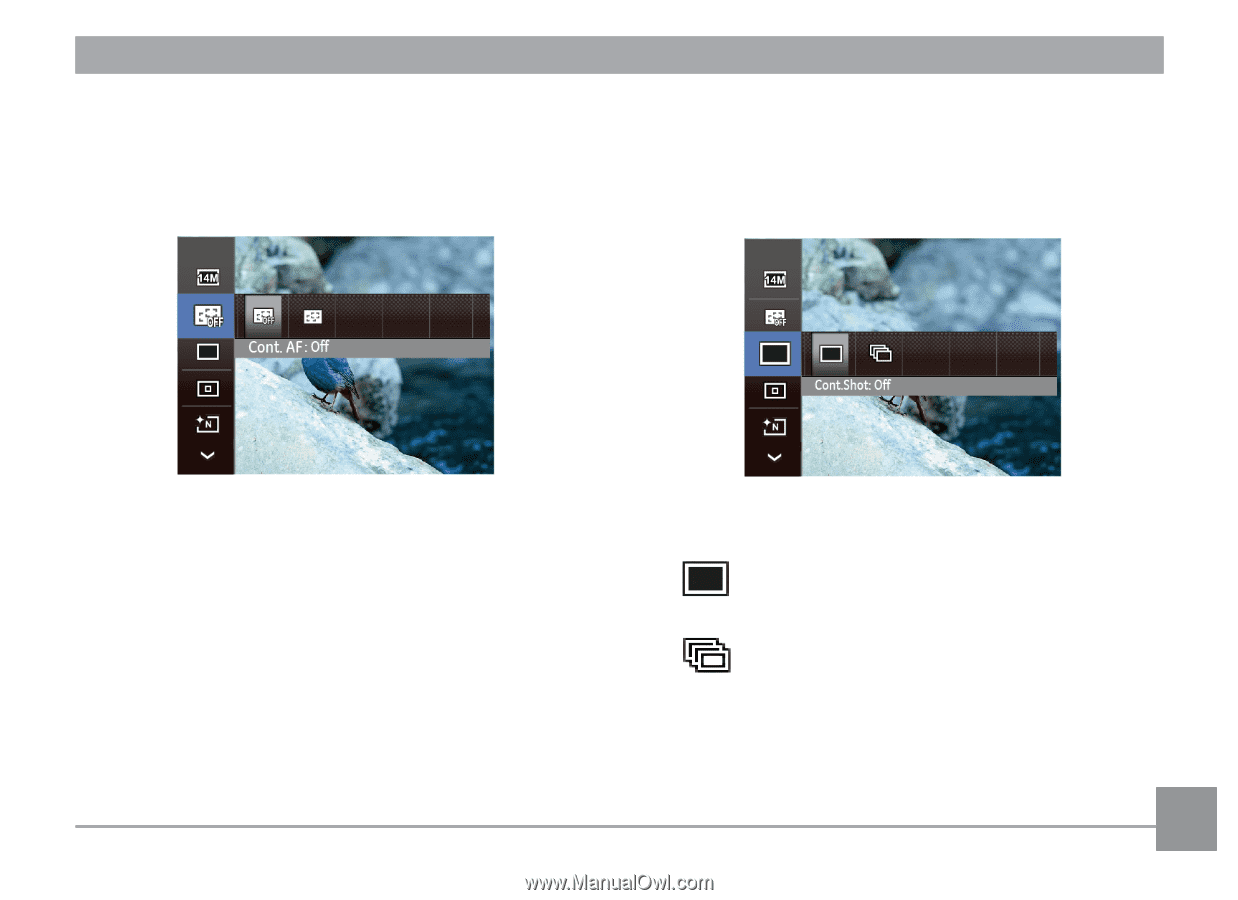
39
Continuous Capture Setting
Use this setting to perform continuous shooting. After entering
this mode, you can shoot multiple images by continuously
holding the shutter button down.
There are two options:
•
Cont.Shot: Off
Turn off the Continuous Shot function.
•
Cont.Shot: On
Shoot at the rate of 2.3 pictures per second.
Continuous AF
When Continuous AF is turned on, the camera will continually
adjust focus automatically in response to any camera or
subject movement.
There are two options:
• Off
• On