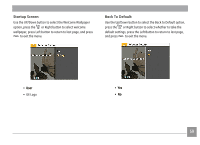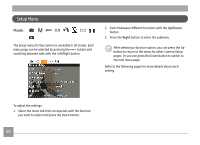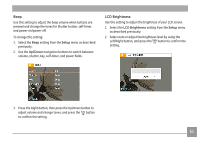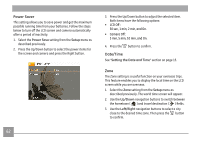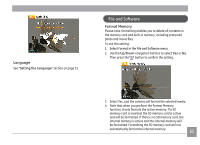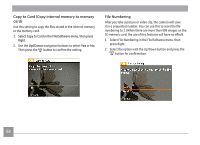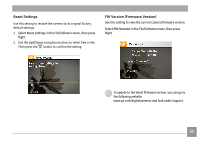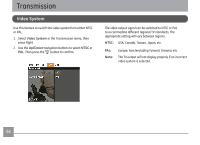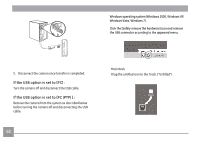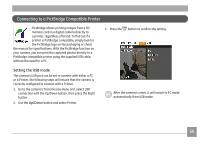GE J1456W User Manual (English) - Page 67
File Numbering, Copy to Card Copy internal memory to memory - software
 |
View all GE J1456W manuals
Add to My Manuals
Save this manual to your list of manuals |
Page 67 highlights
Copy to Card (Copy internal memory to memory card) Use this setting to copy the files stored in the internal memory to the memory card. 1. Select Copy to Card in the File/Software menu, then press Right. 2. Use the Up/Down navigation buttons to select Yes or No. Then press the button to confirm the setting. File Numbering After you take a picture or video clip, the camera will save it in a sequential number. You can use this to reset the file numbering to 1. (When there are more than 999 images on the SD memory card, the use of this features will have no effect). 1. Select File Numbering in the File/Software menu, then press Right. 2. Select the option with the Up/Down button and press the button for confirmation. 64

64
File Numbering
After you take a picture or video clip, the camera will save
it in a sequential number. You can use this to reset the file
numbering to 1. (When there are more than 999 images on the
SD memory card, the use of this features will have no effect).
1.
Select File Numbering in the File/Software menu, then
press Right.
2.
Select the option with the Up/Down button and press the
button for confirmation.
Copy to Card (Copy internal memory to memory
card)
Use this setting to copy the files stored in the internal memory
to the memory card.
1.
Select Copy to Card in the File/Software menu, then press
Right.
2.
Use the
Up/Down
navigation buttons to select
Yes
or
No
.
Then press the
button to confirm the setting.