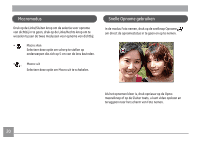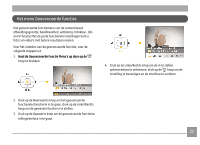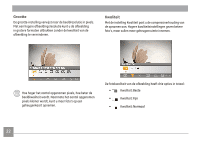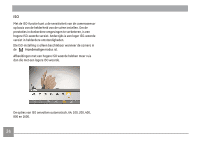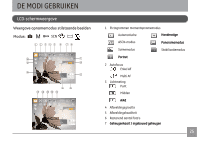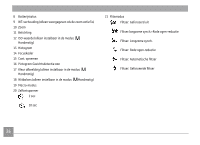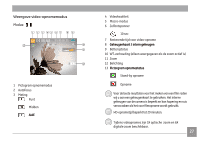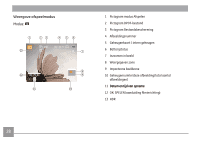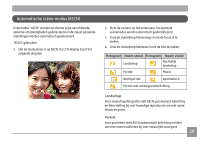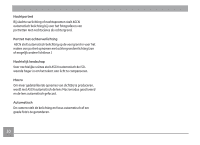GE J1456W User Manual (Dutch) - Page 28
LCD-schermweergave
 |
View all GE J1456W manuals
Add to My Manuals
Save this manual to your list of manuals |
Page 28 highlights
DE MODI GEBRUIKEN LCD-schermweergave Weergave opnamemodus stilstaande beelden Modus: M 1 2 345 6 78 M 8 16 9 15 10 14 11 13 12 17 18 19 20 21 M 8 1 Pictogrammen momentopnamemodus Automatische ��H�a�n�d�m�a�ti�g�e ASCN-modus Scènemodus ��P�a�no�r�a�m�a�m�o�d�u�s Stabilisatiemodus ��P�o�r�tr�e�t 2 Autofocus Enkel AF Multi AF 3 Lichtmeting Punt Midden �A�i�A�E 4 Afbeeldingsgrootte 5 Afbeeldingskwaliteit 6 Resterend aantal foto's 7 ��G�e�h�e�u�g�e�n�k�a�a�r�t�/�i�n�g�e�b�o�u�w��d�g�e�h�e�u�g�e�n� 25
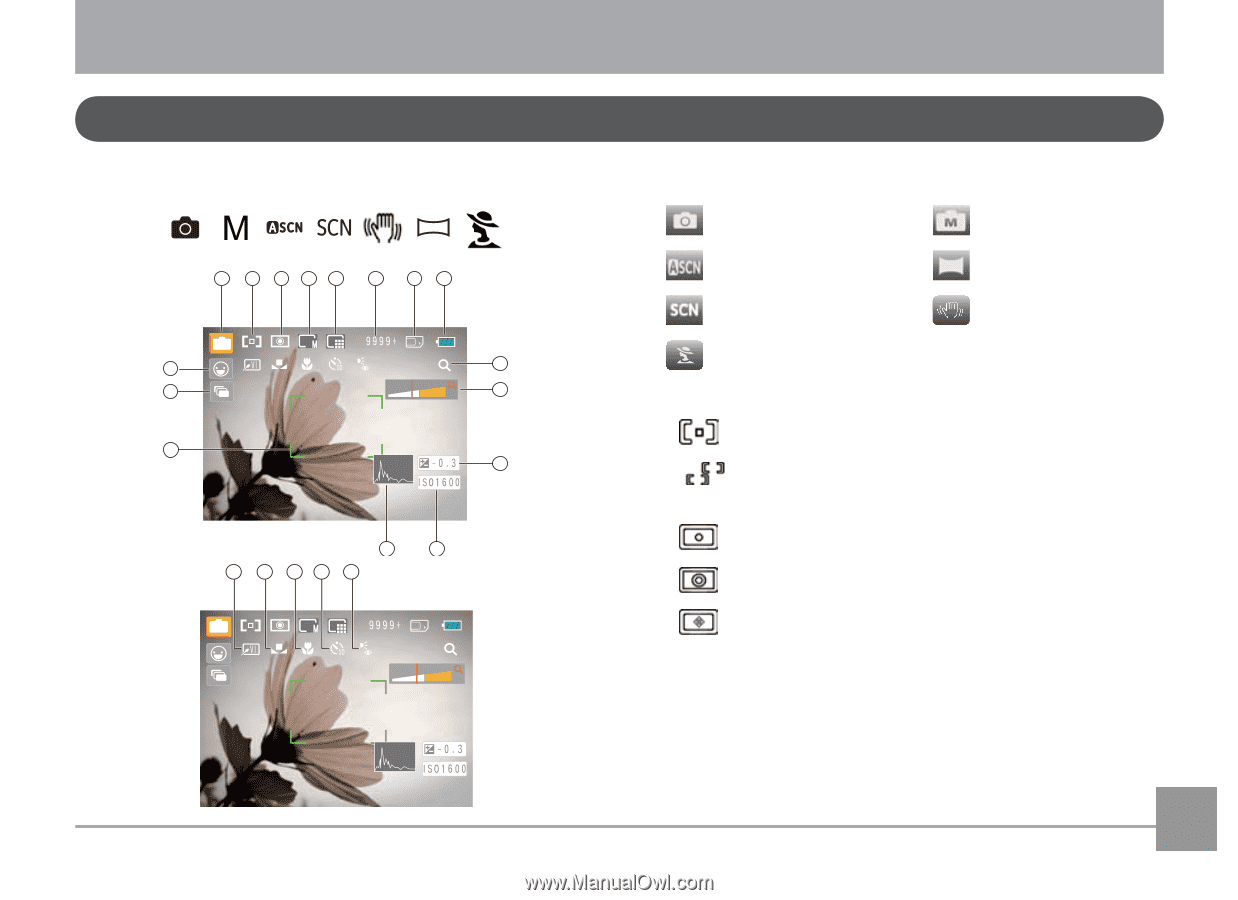
25
LCD-schermweergave
DE MODI GEBRUIKEN
Weergave opnamemodus stilstaande beelden
Modus:
M
1
2
3
4
5
6
7
8
9
10
11
12
13
14
8
15
16
M
17
18
19
20
21
8
M
1
Pictogrammen momentopnamemodus
Automatische
Handmatige
Handmatige
ASCN-modus
Panoramamodus
Panoramamodus
Scènemodus
Stabilisatiemodus
Portret
Portret
2
Autofocus
Enkel AF
Multi AF
3
Lichtmeting
Punt
Midden
AiAE
AiAE
4
Afbeeldingsgrootte
5
Afbeeldingskwaliteit
6
Resterend aantal foto's
7
Geheugenkaart / ingebouwd geheugen
Geheugenkaart / ingebouwd geheugen