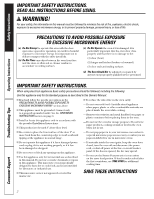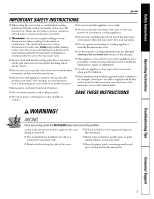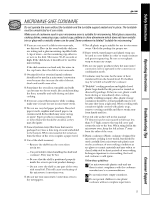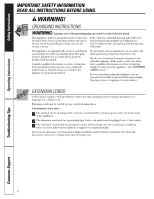GE JE1590 Owners Manual
GE JE1590 - Profile 1.5 cu. Ft. Countertop Microwave Manual
 |
View all GE JE1590 manuals
Add to My Manuals
Save this manual to your list of manuals |
GE JE1590 manual content summary:
- GE JE1590 | Owners Manual - Page 1
24 Outside 24 Stainless Steel 25 Troubleshooting Tips Before You Call For Service . . . 26 Things That Are Normal With Your Microwave Oven . . . 27 Consumer Support Product Registration . . . . . 29, 30 Consumer Support . . Back Cover Warranty 31 Owner's Manual JE1590 Write the model and serial - GE JE1590 | Owners Manual - Page 2
Safety Instructions Operating Instructions IMPORTANT SAFETY INSTRUCTIONS. READ ALL INSTRUCTIONS BEFORE USING. WARNING! For your safety, the information in this manual must be followed to minimize the risk of fire, explosion, electric shock, exposure to excessive microwave energy, or to prevent - GE JE1590 | Owners Manual - Page 3
the microwave oven surface when the microwave oven is in operation. s Do not operate any heating or cooking appliance beneath this microwave oven. s See door surface cleaning instructions in the Care and cleaning of the microwave oven section of this manual. s This appliance must only be serviced by - GE JE1590 | Owners Manual - Page 4
to boil more rapidly than foods containing less moisture. Should this occur, refer to the Care and cleaning of the microwave oven section for instructions on how to clean the inside of the oven. s Avoid heating baby food in glass jars, even with the lid off. Make sure all infant food is thoroughly - GE JE1590 | Owners Manual - Page 5
ge.com Safety Instructions Operating Instructions MICROWAVE-SAFE COOKWARE Do not operate the oven without the turntable and the turntable support seated and in place. The turntable must be unrestricted so it can rotate. Make sure all cookware used in your microwave oven is suitable for - GE JE1590 | Owners Manual - Page 6
the countertop or tabletop where it can be pulled on by children or tripped over unintentionally. If you use an extension cord, the interior light may flicker and the blower sound may vary when the microwave oven is on. Cooking times may be longer, too. Troubleshooting Tips Consumer Support 6 - GE JE1590 | Owners Manual - Page 7
Safety Instructions Operating Instructions ge.com ADAPTER PLUGS Usage replaced with a 3-prong (grounding) receptacle by a qualified electrician before using the appliance. READ AND FOLLOW THIS SAFETY INFORMATION CAREFULLY. SAVE THESE INSTRUCTIONS Troubleshooting Tips Consumer Support - GE JE1590 | Owners Manual - Page 8
installations: Model Kit JE1590BH JE1590CH JE1590SH JE1590WH JX1530CBH JX1530CCH JX1530CSH JX1530CWH NOTE: Oven vent(s) and oven light are located on the inside walls of the microwave oven. The rating plate is located on the face of the oven (visible when the door is open). 8 Consumer Support - GE JE1590 | Owners Manual - Page 9
microwave/convection oven. ge.com You can cook by microwave, convection or combination. Safety Instructions Operating Instructions Troubleshooting Tips Selector Dial Cooking Controls Microwave time Convection Cooking Press CONVECTION cook Turn and push dial to enter Oven temperature and - GE JE1590 | Owners Manual - Page 10
Microwave energy and circulating heated air. Heat Conduction Food heats from instant energy from penetration and heat conducted from outside of food. Benefits Shortened cooking time from microwave energy, plus browning and crisping from convection heat. Troubleshooting Tips Consumer Support - GE JE1590 | Owners Manual - Page 11
Instructions Operating Instructions About the time and auto microwave features. ge.com TIME COOK TURN TO SELECT PUSH TO ENTER Time Cook Time Cook I Allows you to microwave automatically be set at 10 and the oven will start immediately. The power level Troubleshooting Tips Consumer Support 11 - GE JE1590 | Owners Manual - Page 12
to the microwave very briefly, or let it stand a few minutes. Operating Instructions Troubleshooting Tips DEFROST Guide at right. For example, dial 1.2 for 1.2 pounds (1 pound, 3 oz.) Press the dial to enter. 3 Press the START/PAUSE button to start defrosting. 4 Turn the food over if the oven - GE JE1590 | Owners Manual - Page 13
Instructions Operating Instructions About changing the power level. ge cooking. Variable power levels add flexibility to microwave cooking. The power levels on the microwave oven can be compared to the surface units on a food warm; softening butter. Troubleshooting Tips Consumer Support 13 - GE JE1590 | Owners Manual - Page 14
Safety Instructions Operating Instructions About the sensor microwave features. Humidity Sensor The Sensor Features detect the increasing humidity released during cooking. The oven automatically adjusts the this feature. It is best to Time Cook them. Troubleshooting Tips Consumer Support 14 - GE JE1590 | Owners Manual - Page 15
plastic wrap. Use microwave-safe casserole or bowl. Add 2 tablespoons water for each serving. Cover with lid or vented plastic wrap. Use microwave-safe casserole or bowl. Follow package instructions for adding water. Cover with lid or vented plastic wrap. Troubleshooting Tips Consumer Support 15 - GE JE1590 | Owners Manual - Page 16
to heat an 8-10 oz. cup of coffee or other beverage. The oven starts immediately. Drinks heated with the Beverage feature may be very hot. Remove the container with care. If food is undercooked after the countdown use Time Cook for additional cooking time. Troubleshooting Tips Consumer Support - GE JE1590 | Owners Manual - Page 17
1 If your recipe does not require preheating, press the CONVECTION button. 2 Turn the dial to set the oven temperature and press to enter. 3 Turn the dial to set the cook time and press to enter. 4 Press the START/PAUSE button to start the oven. Troubleshooting Tips Consumer Support 17 - GE JE1590 | Owners Manual - Page 18
Safety Instructions Operating Instructions About the combination features. Combination Cooking offers the best features of microwave energy and convection cooking. Microwaves cook food fast and convection circulation of heated air browns foods beautifully. Any oven temperature from 225°F to 450°F - GE JE1590 | Owners Manual - Page 19
Glass Microwave-Safe Plastics Plastic Films and Wraps Paper Products Straw, Wicker and Wood ❊Use only microwave cookware that is safe to 450°F. Microwave Yes No No Yes Yes Yes Yes Convection Yes Yes No No No No No Combination Yes No No Yes❆ No No No Troubleshooting Tips Consumer Support 19 - GE JE1590 | Owners Manual - Page 20
Microwave ❶ y ❶ ❶ ❶ ❶ y ❶ y ❶ ❶ y ❶ y ❶ y N/R y y N/R ❶ y ❶ N/R ❶ ❶ ❶ Combination N/R ❶ N/R N/R y N/R ❶ N/R ❶ N/R y ❶ N/R y N/R ❶ y ❶ ❶ N/R N/R ❶ N/R y N/R N/R y Convection N/R y N/R N/R N/R N/R y N/R y N/R N/R y y ❶ N/R y ❶ y y ❶ N/R y N/R ❶ N/R N/R y Troubleshooting Tips Consumer Support - GE JE1590 | Owners Manual - Page 21
Safety Instructions Operating Instructions About the other features. Cooking Complete Reminder To remind you that you have food in the oven, the oven will display YOUR FOOD IS READY and beep once a minute until you ge.com either open the oven door or press the OFF/CLEAR button. CLOCK TURN TO - GE JE1590 | Owners Manual - Page 22
Safety Instructions About the other features. OPTIONS TURN TO SELECT PUSH TO ENTER Beeper Volume The beeper sound level can be OPTIONS button three times and turn the dial to select slowest to fastest. Press the dial to enter. Operating Instructions Troubleshooting Tips Consumer Support 22 - GE JE1590 | Owners Manual - Page 23
important in microwave cooking. Note that a microwaved cake is not placed on a cooling rack. Venting After covering a dish with plastic wrap, you vent the plastic wrap by turning back one corner so excess steam can escape. Operating Instructions Troubleshooting Tips Consumer Support 23 - GE JE1590 | Owners Manual - Page 24
soaps or detergents using a sponge or soft cloth. Rinse with a damp cloth and dry. Never use a commercial oven cleaner on any part of your microwave. Removable Turntable and Turntable Support To prevent breakage, do not place the turntable into water just after cooking. Wash it carefully in warm - GE JE1590 | Owners Manual - Page 25
After cleaning, use a stainless-steel polish, such as Stainless Steel Magic®, Revere Copper and Stainless Steel Cleaner®, or Wenol All Purpose Metal Polish®. Follow the product instructions for cleaning the stainless-steel surface. Operating Instructions Troubleshooting Tips Consumer Support 25 - GE JE1590 | Owners Manual - Page 26
Safety Instructions Operating Instructions Before you call for service... Troubleshooting Tips Save time and money! Review the charts on the following pages first and you may not need to call for service. Problem Oven will not start Control panel lighted, yet oven will not start CONTROL LOCKED - GE JE1590 | Owners Manual - Page 27
, it does not indicate a problem with the microwave. Plug the microwave into a different electrical circuit, move the radio or TV as far away from the microwave as possible, or check the position and signal of the TV/radio antenna. Operating Instructions Troubleshooting Tips Consumer Support 27 - GE JE1590 | Owners Manual - Page 28
Notes. 28 Consumer Support Troubleshooting Tips Operating Instructions Safety Instructions - GE JE1590 | Owners Manual - Page 29
• Backed by GE • All brands covered • Unlimited service calls • All parts and labor costs GE and call us in the U.S. toll-free at 800.626.2224 for more information. *All brands covered, up to 20 years old, in the continental U.S. ✁ Cut here Please place in envelope and mail to: General Electric - GE JE1590 | Owners Manual - Page 30
service. Our service number is 800 GE CARES (800.432.2737). 3 Read your Owner's Manual carefully. It will help you operate your new appliance properly. Model GE Consumer & Industrial important communications from GE Appliances (GEA). Appliances General Electric Company Louisville, KY 40225 ge. - GE JE1590 | Owners Manual - Page 31
Instructions Operating Instructions Installation Instructions Troubleshooting Tips Consumer Support GE Microwave Oven Warranty. All warranty service provided by our Factory Service Centers, or an authorized Customer Care® technician. To schedule service, on-line, 24 hours a day, visit us at ge - GE JE1590 | Owners Manual - Page 32
normal business hours. Instructions contained in this manual cover procedures to be performed by any user. Other servicing generally should be referred to qualified service personnel. Caution must be exercised, since improper servicing may cause unsafe operation. Contact Us ge.com If you are
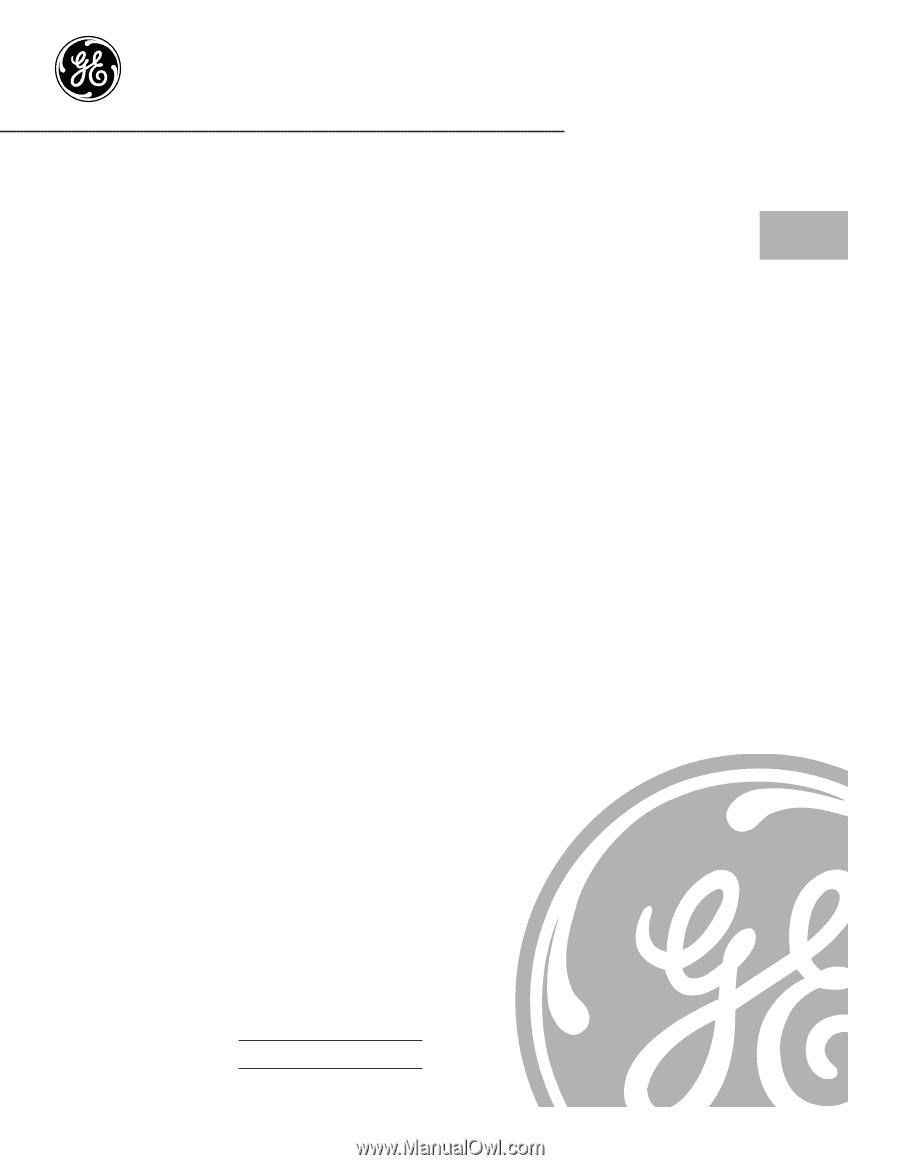
Microwave Oven
Sensor Convection
3828W5A4676
49-40506
01-06 JR
JE1590
Owner’s
Manual
ge.com
Safety Information
Adapter Plugs . . . . . . . . . . . . . . . 7
Arcing . . . . . . . . . . . . . . . . . . . . . 3
Extension Cords . . . . . . . . . . . . . 6
Foods . . . . . . . . . . . . . . . . . . . . . . 4
Grounding Instructions . . . . . . . 6
Important Safety
Instructions . . . . . . . . . . . . . . . 2–7
Microwave-Safe Cookware . . . . . 5
Precautions to Avoid Possible
Exposure to Excessive
Microwave Energy
. . . . . . . . . . . 2
Operating Instructions
Best Method of
Cooking Chart . . . . . . . . . . . . . .20
Changing Power Level . . . . . . . 13
Combination Features . .10, 18, 19
Convection Features . . . 10, 17, 19
Cooking Options . . . . . . . . . . . .10
Cookware Tips . . . . . . . . . . . . . .19
Features of Your Oven
. . . . . 8, 9
Microwave Terms . . . . . . . . . . . 23
Other Features . . . . . . . . . . .21, 22
Beeper Volume . . . . . . . . . . . .22
Child Lock-Out . . . . . . . . . . . .21
Clock . . . . . . . . . . . . . . . . . . . .21
Cooking Complete
Reminder . . . . . . . . . . . . . . . .21
Display ON/OFF . . . . . . . . . .22
Display Speed . . . . . . . . . . . . .22
OFF/CLEAR . . . . . . . . . . . . . .21
START/PAUSE . . . . . . . . . . . .21
Timer
. . . . . . . . . . . . . . . . . . .21
Sensor Microwave
Features . . . . . . . . . . . . . . . . 14–16
Time and Auto
Microwave
Features . . . . 9, 11, 12
Care and Cleaning
Inside . . . . . . . . . . . . . . . . . . . . .24
Outside . . . . . . . . . . . . . . . . . . . .24
Stainless Steel . . . . . . . . . . . . . . .25
Troubleshooting Tips
Before You Call For Service . . . 26
Things That Are Normal
With Your Microwave Oven . . . 27
Consumer Support
Product Registration
. . . . . 29, 30
Consumer Support . . Back Cover
Warranty
. . . . . . . . . . . . . . . . . . 31
Write the model and serial
numbers here:
#
#
You can find them on a label
when the door is open.