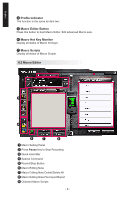Gigabyte Aivia K8100 V2 K8100 V2 manual - Page 4
Keyboard Overview
 |
View all Gigabyte Aivia K8100 V2 manuals
Add to My Manuals
Save this manual to your list of manuals |
Page 4 highlights
English 3. Keyboard Overview 3 Touch Panel Media control 2 4 Macro Key 1 Touch control indicator 6 5 Profile Changer 5 Backlight On/ OFF switch USB 2.0 HUB 7 Win Lock 1 Profile Changer: Five colors to represent different profiles. Tip Red: mode 1, Green: mode 2, Blue: mode 3, Purple: mode 4, Light Blue: mode 5 2 Macro Keys: One profile mode is bundled with 5 programmable Macro hot keys. 3 Touch Panel Media control: Intuitive touch-controlled media hotkeys to access media function. Tip Keep pressing the volume up or down hotkeys to fasten volume adjusting. 4 Touch control indicator: Different LED indicator patterns vary from different touch function. 5 USB 2.0 HUB 6 Backlight On/OFF switch: Press this button to switch backlight On/OFF 7 Win Lock: Prevent Windows key from interrupting game operation. - 4 -