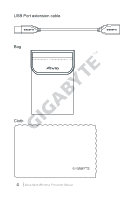Gigabyte Aivia Neon Manual - Page 8
Air Presenter Mouse Introduction
 |
View all Gigabyte Aivia Neon manuals
Add to My Manuals
Save this manual to your list of manuals |
Page 8 highlights
Air Presenter Mouse Introduction Lifting Aivia Neon off any surface will activate air-mouse presenter mode. Placing the mouse back on a surface will de-activate airmouse presenter mode. Air-Cursor Key Move Cursor: Pressing the air-cursor key will allow you to move the cursor intuitively by turning around your wrist. Full-time air-cursor mode: Double click the air-cursor key to keep the cursor active. 8 Aivia Neon Wireless Presenter Mouse

Aivia Neon Wireless Presenter Mouse
8
Air-Cursor Key
Move Cursor: Pressing the air-cursor key will allow you to move
the cursor intuitively by turning around your wrist.
Full-time air-cursor mode: Double click the air-cursor key to keep
the cursor active.
Air Presenter Mouse Introduction
Lifting Aivia Neon off any surface will activate air-mouse presenter
mode. Placing the mouse back on a surface will de-activate air-
mouse presenter mode.