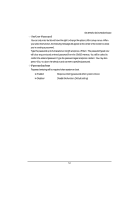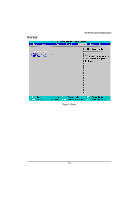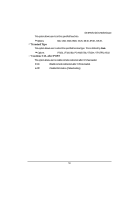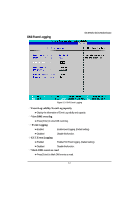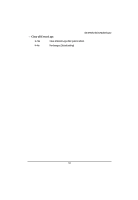Gigabyte GA-6UASL2 Manual - Page 57
DMI Event Logging
 |
View all Gigabyte GA-6UASL2 manuals
Add to My Manuals
Save this manual to your list of manuals |
Page 57 highlights
DMI Event Logging GA-6FASV Series Motherboard Figure 5-3: DMI Event Logging Event Log validity/ Event Log capacity Display the information of Event Log validity and capacity. View DMI event log Press [Enter] to view DMI event log. Event Logging Enabled Enable Event logging. (Default setting) Disabled Disable this function. ECC Event Logging Enabled Enable ECC Event logging. (Default setting) Disabled Disable this function. Mark DMI events as read Press [Enter] to Mark DMI events as read. 57

57
GA-6FASV Series Motherboard
Event Log validity/ Event Log capacity
Display the information of Event Log validity and capacity.
View DMI event log
Press [Enter] to view DMI event log.
Event Logging
Enabled
Enable Event logging. (Default setting)
Disabled
Disable this function.
ECC Event Logging
Enabled
Enable ECC Event logging. (Default setting)
Disabled
Disable this function.
Mark DMI events as read
Press [Enter] to Mark DMI events as read.
Figure 5-3: DMI Event Logging
DMI Event Logging