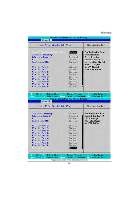Gigabyte GA-7TESH2-RH Manual - Page 51
SATA Configuration
 |
View all Gigabyte GA-7TESH2-RH manuals
Add to My Manuals
Save this manual to your list of manuals |
Page 51 highlights
GA-7TESH2-RH Motherboard SATA Configuration Figure 2-5: SATA Configuration Serial ATA Enabled Disabled Enables on-board serial ATA function. (Default setting) Disables on-board serial ATA function. Native Mode Operation This option allows user to set the native mode for Serial ATA function. Auto Auto detected. (Default setting) Serial ATA Set Native mode to Serial ATA. SATA Controller Mode Option Compatible Mode SATA and PATA drives are auto-detected and placed in 51

51
GA-7TESH2-RH Motherboard
SATA Configuration
Figure 2-5: SATA Configuration
Serial ATA
Enabled
Enables on-board serial ATA
function. (Default setting)
Disabled
Disables on-board serial ATA
function.
Native Mode Operation
This option allows user to set the native mode for Serial ATA function.
Auto
Auto detected. (Default setting)
Serial ATA
Set Native mode to Serial ATA.
SATA Controller Mode Option
Compatible Mode
SATA and PATA drives are auto-detected and placed in