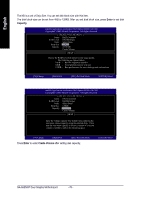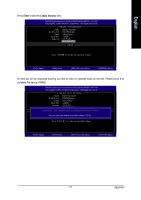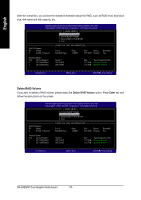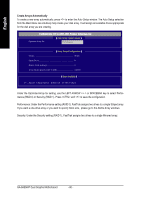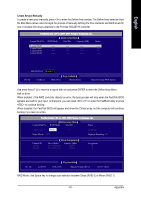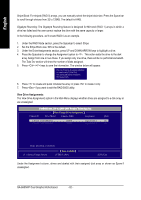Gigabyte GA-8AENXP Dual Graphic Manual - Page 80
Create Arrays Automatically
 |
View all Gigabyte GA-8AENXP Dual Graphic manuals
Add to My Manuals
Save this manual to your list of manuals |
Page 80 highlights
English Create Arrays Automatically To create a new array automatically, press to enter the Auto Setup window. The Auto Setup selection from the Main Menu can intuitively help create your disk array. It will assign all available drives appropriate for the disk array you are creating. FastBuild (tm) 2.03 (c) 2003-2005 Promise Technology, Inc. Optimize Array for: [ Auto Setup Options Menu ] ] Performance [ Array Setup Configuration ] ] Mode Stripe Spare Drive 0 Drives Used in Array 2 Array Disk Capacity (size in MB 240068 [ Keys Available ] [ , , Space] Change Option [ESC] Exit [CTRL-Y] Save Under the Optimized Array for setting, use the LEFT ARROW < > or SPACEBAR key to select Performance (RAID 0) or Security (RAID 1). Press and to save the configuration. Performance: Under the Performance setting (RAID 0), FastTrak assigns two drives to a single Striped array. If you want a one-drive array or you want to specify block size, please go to the Define Array windows. Security: Under the Security setting (RAID 1), FastTrak assigns two drives to a single Mirrored array. GA-8AENXP Dual Graphic Motherboard - 80 -