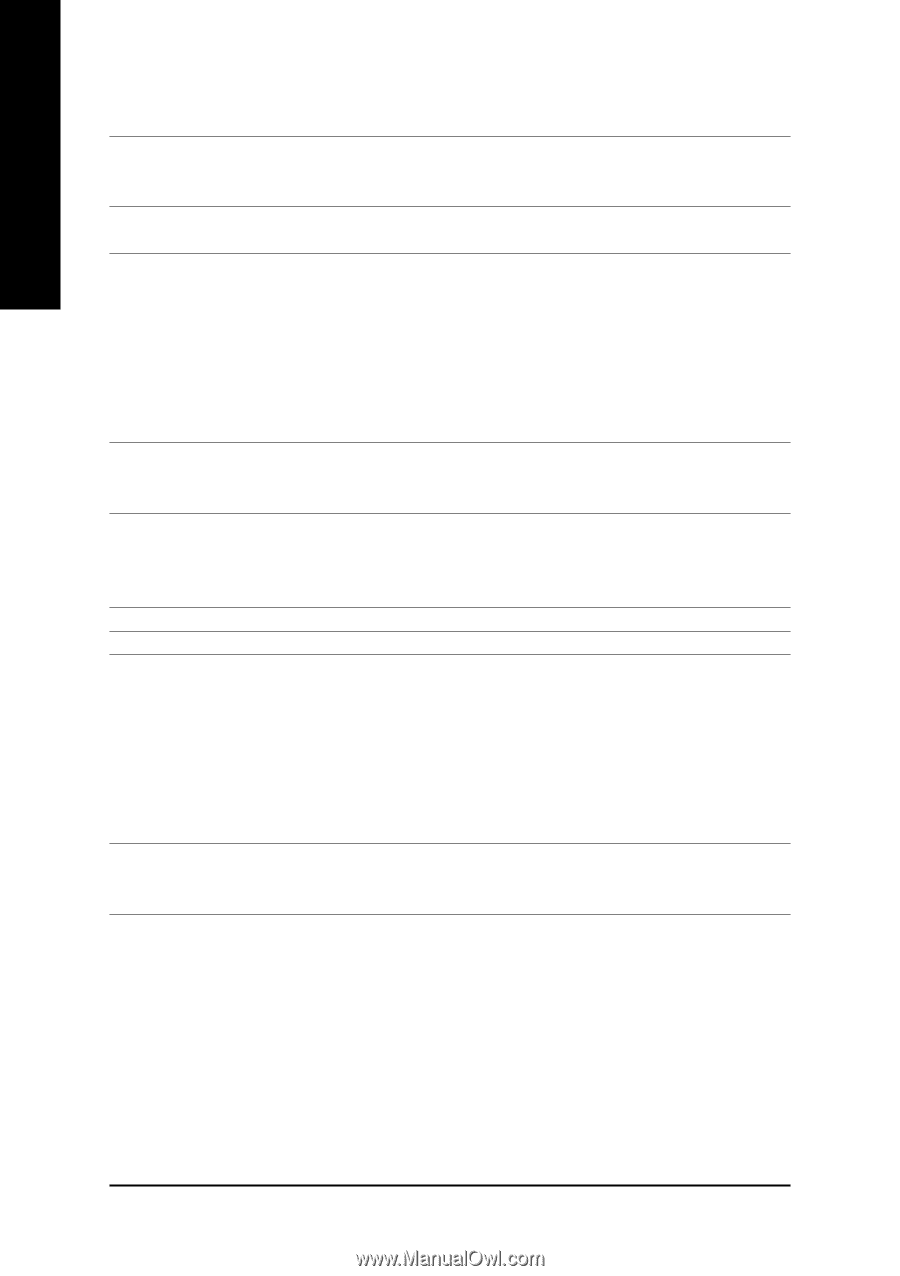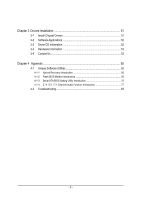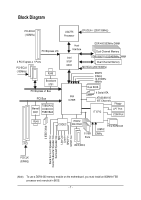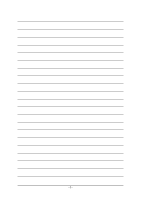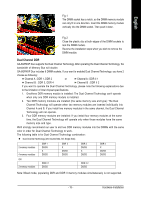Gigabyte GA-8GPNXP Duo Manual - Page 10
English - cpu
 |
View all Gigabyte GA-8GPNXP Duo manuals
Add to My Manuals
Save this manual to your list of manuals |
Page 10 highlights
English 1-2 Feature Summary CPU Chipset Memory Slots IDE Connections FDD Connections Onboard SATA Peripherals Onboard LAN Supports the latest Intel® Pentium® 4 LGA775 CPU Supports 800/533MHz FSB L2 cache varies with CPU Northbridge: Intel® 915P Express Chipset Southbridge: Intel® ICH6R 4 DDR DIMM memory slots (supports up to 4GB memory) (Note 1) Supports 2.5V DDR DIMM Supports dual channel DDR 400/333 DIMM 2 DDR II DIMM memory slots (supports up to 4GB memory) (Note 1) Supports dual channel DDR II 600(Note 2)/533/400 DIMM Supports 1.8V DDR II DIMM (Note: Mixed mode, populating DDR and DDR II memory modules simultaneously is not supported.) 1 PCI Express x 16 slot 3 PCI Express x 1 slots 2 PCI slots 1 IDE connection (UDMA 33/ATA 66/ATA 100), allows connection of 2 IDE devices(IDE) 2 IDE connection (UDMA 33/ATA 66/ATA 100/ATA 133), compatible with RAID, allows connection of 4 IDE devices(IDE2,IDE3) 1 FDD connection, allows connection of 2 FDD devices 4 Serial ATA connections 1 parallel port supporting Normal/EPP/ECP mode 1 serial port (COMA) 8 USB 2.0/1.1 ports (rear x 4, front x 4 via cable) 3 IEEE1394b ports (requires cable) 1 front audio connector 1 IR connector 1 PS/2 keyboard port 1 PS/2 mouse port Onboard Marvell 8001 chip (10/100/1000 Mbit) (LAN1) Onboard Broadcom 5751 chip (10/100/1000 Mbit) (LAN2) 2 RJ 45 port (Note 1) Due to standard PC architecture, a certain amount of memory is reserved for system usage and therefore the actual memory size is less than the stated amount. For example, 4 GB of memory size will instead be shown as 3.xxGB memory during system startup. (Note 2) To use a DDRII 600 memory module on the motherboard, you must install an 800MHz FSB processor and overclock in BIOS. GA-8GPNXP Duo Motherboard - 10 -