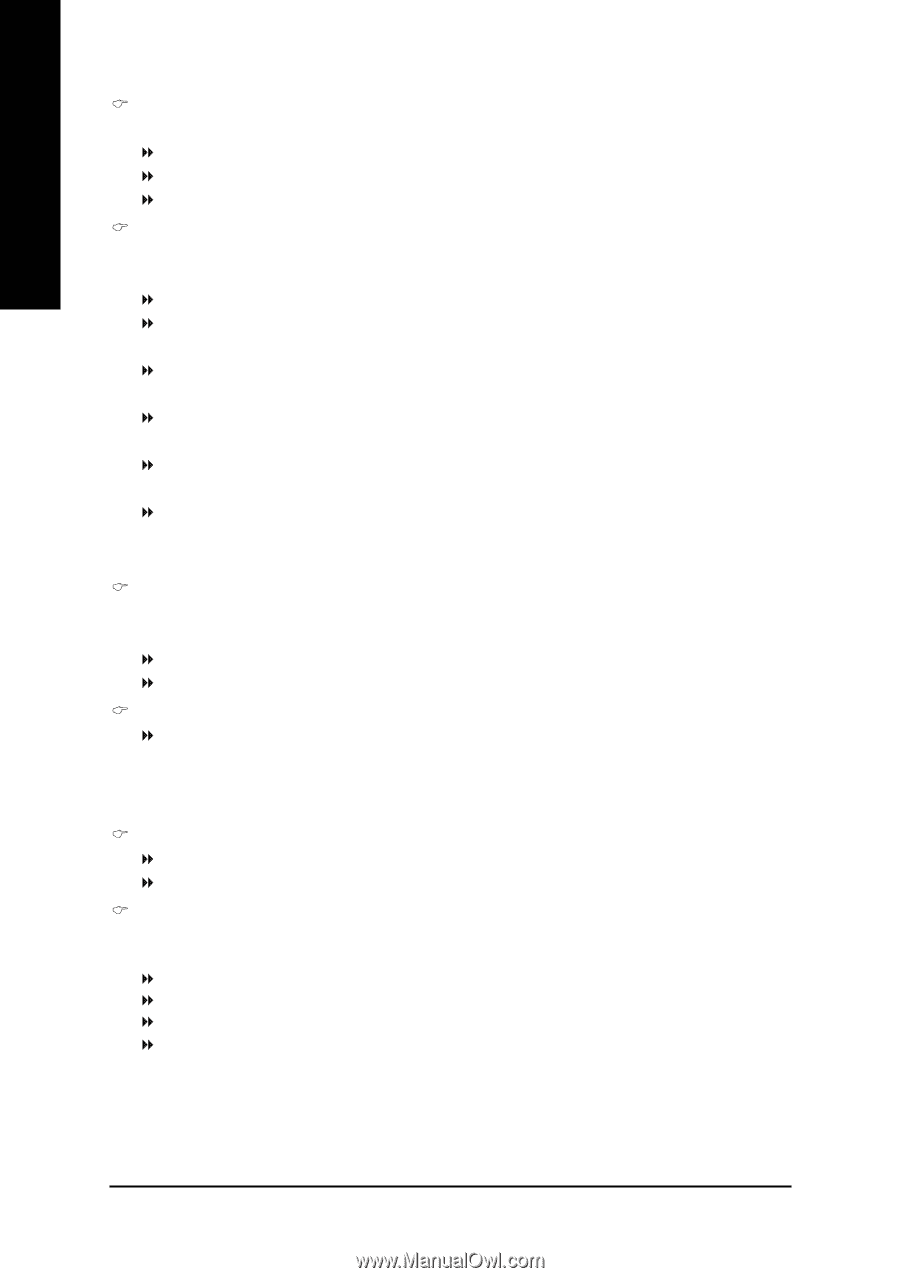Gigabyte GA-8I915PC Duo Manual - Page 44
Robust Graphics Booster, C.I.A.2, CPU Host Clock Control, CPU Host Frequency Mhz, PCI Experss - fast
 |
View all Gigabyte GA-8I915PC Duo manuals
Add to My Manuals
Save this manual to your list of manuals |
Page 44 highlights
English Robust Graphics Booster Select the options can enhance the VGA graphics card bandwidth to get higher performance. Auto Set Robust Graphics Booster to Auto. (Default value) Fast Turbo Set Robust Graphics Booster to Fast. Set Robust Graphics Booster to Turbo. C.I.A.2 C.I.A.2 (CPU Intelligent Acelerator 2) is designed to detect CPU loading during software program executing, and automatically adjust CPU computing power to maximize system performance. Disabled Disable this function. (Default value) Cruise Set C.I.A.2 to Cruise. (Automatically increase CPU frequency(5%,7%) by CPU loading. Sports Set C.I.A.2 to Sports. (Automatically increase CPU frequency(7%,9%) by CPU loading. Racing Set C.I.A.2 to Racing. (Automatically increase CPU frequency(9%,11%) by CPU loading. Turbo Set C.I.A.2 to Turbo. (Automatically increase CPU frequency(15%,17%) by CPU loading. Full Thrust Set C.I.A.2 to Full Thrust. (Automatically increase CPU frequency(17%, 19%) by CPU loading. Warning: Stability is highly dependent on system components. CPU Host Clock Control Please note that if your system is overclocked and cannot restart, please wait 20secs. for automatic system restart or clear the CMOS setup data and perform a safe restart. Disabled Disable CPU Host Clock Control. (Default value) Enabled Enable CPU Host Clock Control. CPU Host Frequency (Mhz) 100MHz ~ 600MHz Set CPU Host Frequency from 100MHz to 600MHz. If you use FSB533 Pentium 4 processor, please set "CPU Host Frequency" to 133MHz.If you use FSB800 Pentium 4 processor, please set "CPU Host Frequency" to 200MHz. Incorrect using it may cause your system broken. For power End-User use only! PCI Experss Frequency (Mhz) Auto 100~130 Set PCI Express frequency automatically. (Default value) Set PCI Express frequency from 100MHz to 130MHz. Memory Frequency For Wrong frequency may make system can't boot, clear CMOS to overcome wrong frequency issue. for FSB(Front Side Bus) frequency=533MHz, 2.5 Memory Frequency = Host clock X 2.5. 3 Memory Frequency = Host clock X 3. 4 Memory Frequency = Host clock X 4. Auto Set Memory frequency by DRAM SPD data. (Default value) GA-8I915PC Duo Motherboard - 44 -