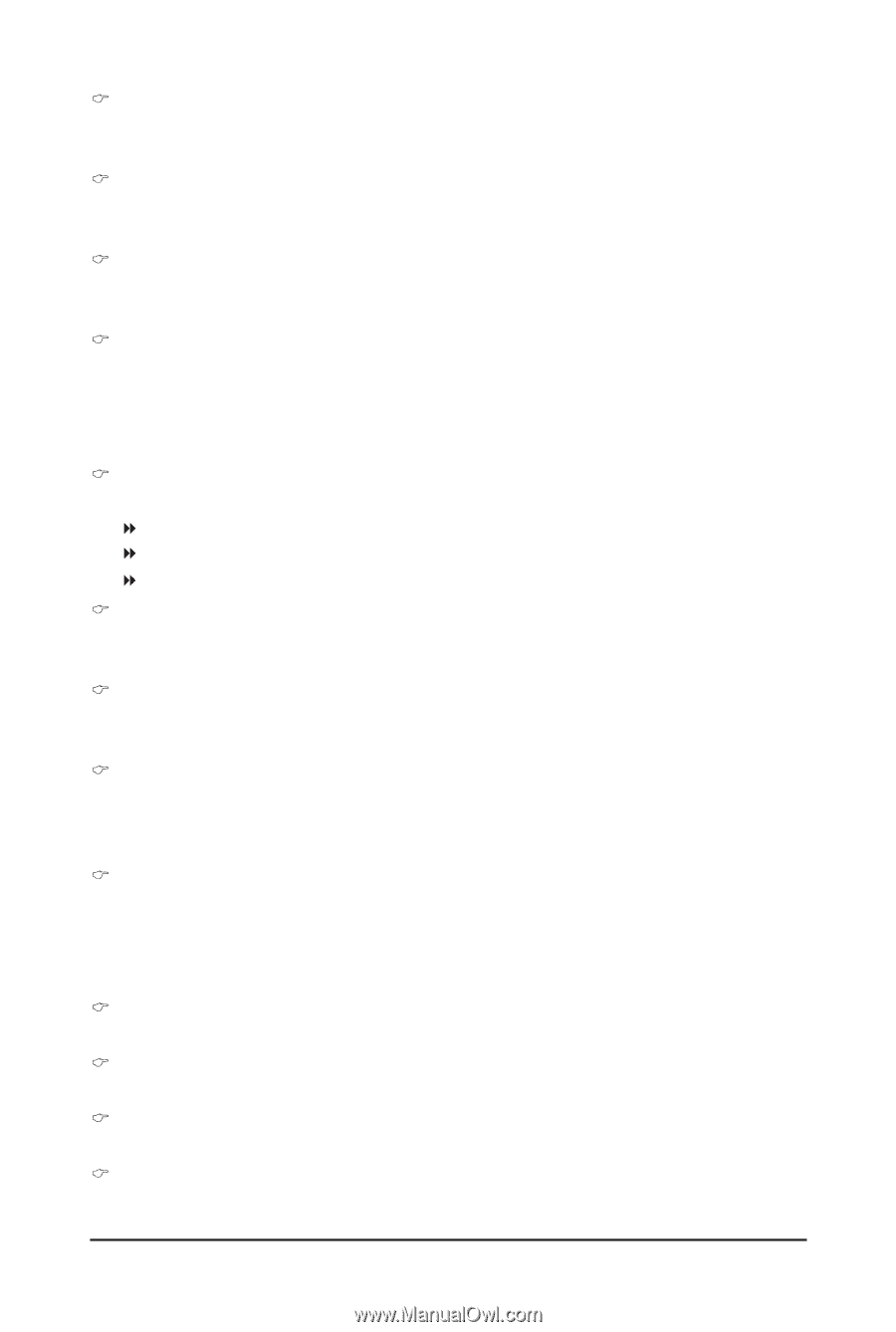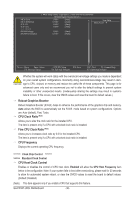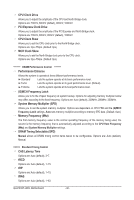Gigabyte GA-EP43T-UD3L Manual - Page 40
PCI Express Clock Drive
 |
UPC - 818313008060
View all Gigabyte GA-EP43T-UD3L manuals
Add to My Manuals
Save this manual to your list of manuals |
Page 40 highlights
CPU Clock Drive Allows you to adjust the amplitude of the CPU and North Bridge clock. Options are: 700mV, 800mV (default), 900mV, 1000mV. PCI Express Clock Drive Allows you to adjust the amplitude of the PCI Express and North Bridge clock. Options are: 700mV, 800mV, 900mV (default), 1000mV. CPU Clock Skew Allows you to set the CPU clock prior to the North Bridge clock. Options are: 0ps~750ps. (Default: 0ps) MCH Clock Skew Allows you to set the North Bridge clock prior to the CPU clock. Options are: 0ps~750ps. (Default: 0ps) ******** DRAM Performance Control ******** Performance Enhance Allows the system to operate at three different performance levels. Standard Lets the system operate at its basic performance level. Turbo Lets the system operate at its good performance level. (Default) Extreme Lets the system operate at its best performance level. (G)MCH Frequency Latch Allows you to fix the chipset frequency at system bootup. Options for adjusting memory multiplier below may differ according to the fixed frequency. Options are: Auto (default), 200MHz, 266MHz, 333MHz. System Memory Multiplier (SPD) Allows you to set the system memory multiplier. Options are dependent on CPU FSB and the (G)MCH Frequency Latch settings. Auto sets memory multiplier according to memory SPD data. (Default: Auto) Memory Frequency (Mhz) The first memory frequency value is the normal operating frequency of the memory being used; the second is the memory frequency that is automatically adjusted according to the CPU Host Frequency (Mhz) and System Memory Multiplier settings. DRAM Timing Selectable (SPD) Manual allows all DRAM timing control items below to be configurable. Options are: Auto (default), Manual. >>>>> Standard Timing Control CAS Latency Time Options are: Auto (default), 3~7. tRCD Options are: Auto (default), 1~15. tRP Options are: Auto (default), 1~15. tRAS Options are: Auto (default), 1~63. GA-EP43T-UD3L Motherboard - 40 -