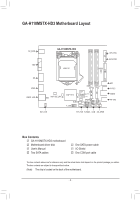Gigabyte GA-H110MSTX-HD3 User Manual - Page 4
GA-H110MSTX-HD3 Motherboard Layout, Box Contents
 |
View all Gigabyte GA-H110MSTX-HD3 manuals
Add to My Manuals
Save this manual to your list of manuals |
Page 4 highlights
GA-H110MSTX-HD3 Motherboard Layout DC_PWR VGA DP HDMI USB30_LAN GA-H110MSTX-HD3 LGA1151 SATA3 0 1 DDR4_1 DDR4_2 M2_WIFI M2 BAT Intel® GbE LAN 80 iTE® Intel® H110 Super I/O (Note) 30 B_BIOS (Note) SPEAKER M_BIOS CLR_CMOS CI F_USB CODEC COM_PW BAT_CON SYS_FAN F_PANEL COM 2W_SPKR CPU_FAN SATA PWR MIC TYPEC USB30 HP_MIC Box Contents 55 GA-H110MSTX-HD3 motherboard 55 Motherboard driver disk 55 User's Manual 55 Two SATA cables 55 One SATA power cable 55 I/O Shield 55 One COM port cable The box contents above are for reference only and the actual items shall depend on the product package you obtain. The box contents are subject to change without notice. (Note) The chip is located on the back of the motherboard. - 4 -

- 4 -
GA-H110MSTX-HD3 Motherboard Layout
The box contents above are for reference only and the actual items shall depend on the product package you obtain.
The box contents are subject to change without notice.
Box Contents
5
GA-H110MSTX-HD3 motherboard
5
Motherboard driver disk
5
One SATA power cable
5
User's Manual
5
I/O Shield
5
Two SATA cables
5
One COM port cable
(Note)
The chip is located on the back of the motherboard.
DC_PWR
CPU_FAN
LGA1151
BAT
HP_MIC
Intel
®
H110
SATA3
0
1
2W_SPKR
CODEC
iTE
®
Super I/O
(Note)
F_USB
SPEAKER
CLR_CMOS
USB30_LAN
HDMI
Intel
®
GbE LAN
DP
VGA
DDR4_1
DDR4_2
M_BIOS
SYS_FAN
SATA PWR
USB30
TYPEC
MIC
M2_WIFI
M2
COM_PW
COM
F_PANEL
CI
BAT_CON
30
80
B_BIOS
(Note)
GA-H110MSTX-HD3