Gigabyte GA-H61M-HD2 Manual - Page 29
System, Miscellaneous Settings, PEG - Gen X, Legacy BenchMark Enhancement
 |
View all Gigabyte GA-H61M-HD2 manuals
Add to My Manuals
Save this manual to your list of manuals |
Page 29 highlights
`` Miscellaneous Settings && PEG - Gen X Allows you to set the operation mode of the PCI Express slots to Gen 1, Gen 2, or Gen 3. Actual operation mode is subject to the hardware specification of each slot. For example, the PCI Express x1 slots can support up to Gen 2 mode only. (Default: Auto) && Legacy BenchMark Enhancement Allows you to determine whether to enhance some legacy benchmark performance. (Default: Disabled) 2-4 System This section provides information on your motherboard model and BIOS version. You can also select the default language used by the BIOS and manually set the system time. - 29 -
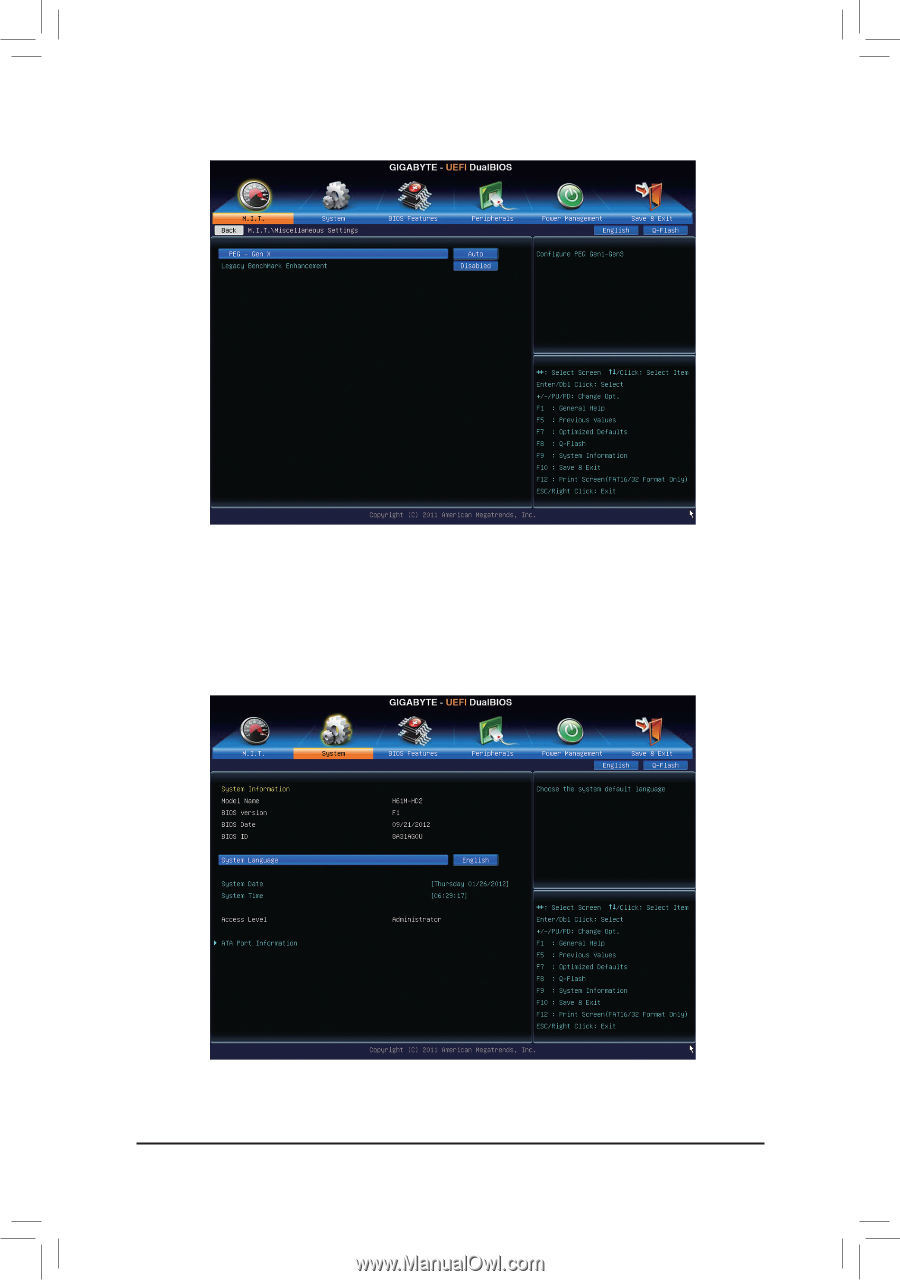
- 29 -
`
Miscellaneous Settings
&
PEG - Gen X
Allows you to set the operation mode of the PCI Express slots to Gen 1, Gen 2, or Gen 3. Actual operation
mode is subject to the hardware specification of each slot. For example, the PCI Express x1 slots can
support up to Gen 2 mode only. (Default: Auto)
&
Legacy BenchMark Enhancement
Allows you to determine whether to enhance some legacy benchmark performance. (Default: Disabled)
2-4
System
This section provides information on your motherboard model and BIOS version. You can also select the default
language used by the BIOS and manually set the system time.














