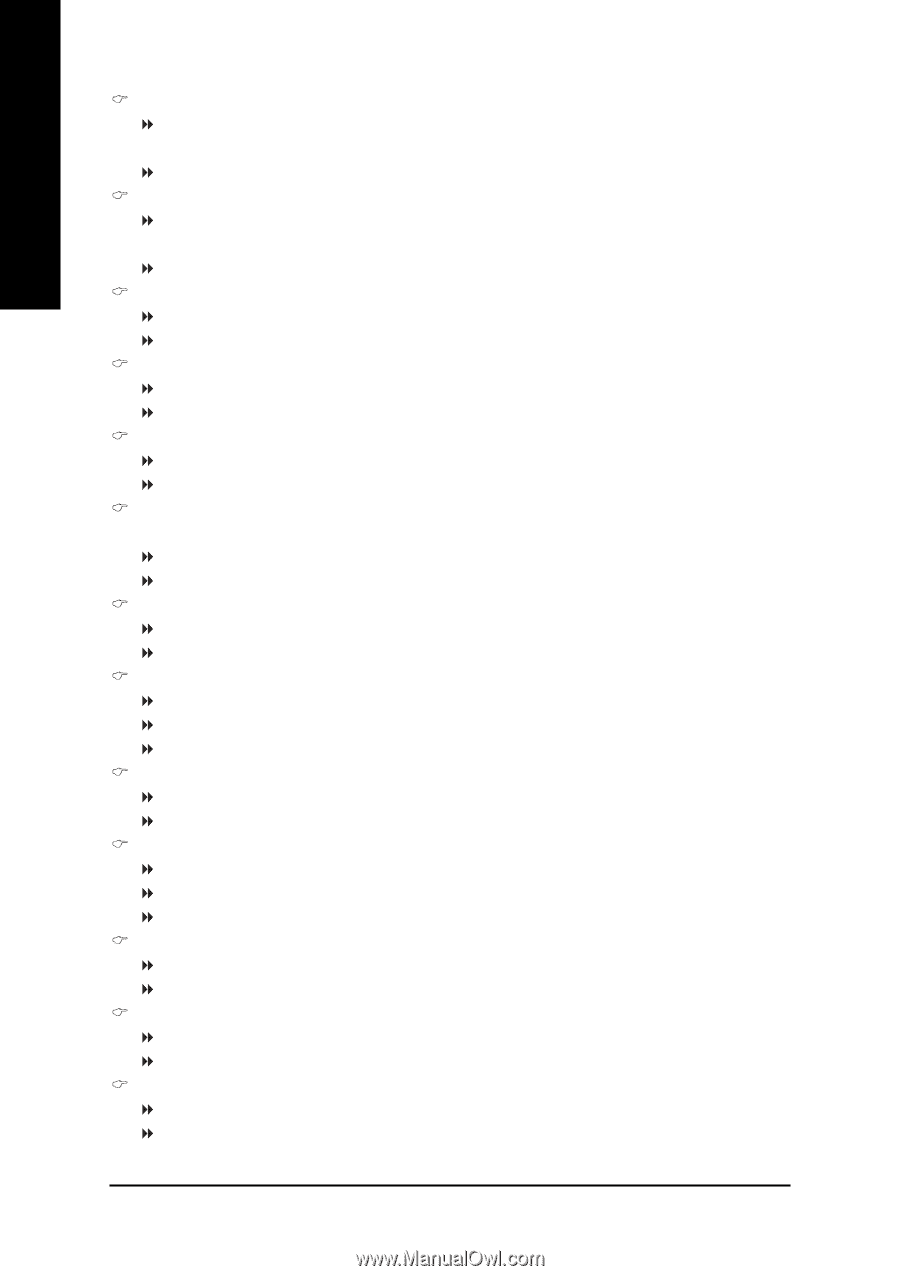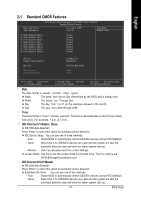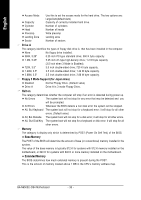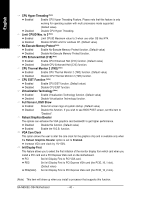Gigabyte GA-N650SLI-DS4 Manual - Page 42
Onboard LAN Boot ROM
 |
UPC - 818313003348
View all Gigabyte GA-N650SLI-DS4 manuals
Add to My Manuals
Save this manual to your list of manuals |
Page 42 highlights
English SATA-II 2 Primary RAID Enabled Enable RAID function for the first channel of the second SATA 3Gb/s controller. (Default value) Disabled Disable this function. SATA-II 2 Secondary RAID Enabled Enable RAID function for the second channel of the second SATA 3Gb/s controller. (Default value) Disabled Disable this function. On-Chip IDE Channel0 Enabled Enable onboard 1st channel IDE port. (Default value) Disabled Disable onboard 1st channel IDE port. IDE DMA transfer access Enabled Enable IDE DMA transfer access. (Default value) Disabled Disable this function. On-Chip MAC Lan Auto Auto-detect onboard LAN chip function. (Default value) Disabled Disable onboard LAN chip function. Onboard LAN Boot ROM This function decide whether to invoke the boot ROM of the onboard LAN chip. Enabled Enable this function. Disabled Disable this function. (Default value) On-Chip IDE Channel1 Enabled Enable onboard 2nd channel IDE port. (Default value) Disabled Disable onboard 2nd channel IDE port. NV Serial-ATA Controller All Enabled Enable the SATA controllers. (Default value) SATA-1 Enable the first SATA controller. Disabled Disable this function. IDE Prefetch Mode Enabled Enable IDE data buffer to enhance HDD transfer speed. (Default value) Disabled Disable IDE data buffer for the system stability. On-Chip USB V1.1+V2.0 Enable the USB 1.1 and USB 2.0 controllers. (Default value) V1.1 Enable only the USB 1.1 controller. Disabled Disable the onboard USB controller. USB Keyboard Support Enabled Enable USB keyboard support. Disabled Disable USB keyboard support. (Default value) USB Mouse Support Enabled Enable USB mouse support. Disabled Disable USB mouse support. (Default value) Onboard Audio Function Auto Auto-detect onboard audio function. (Default value) Disabled Disable this function. GA-N650SLI-DS4 Motherboard - 42 -