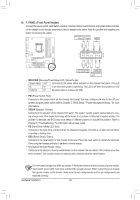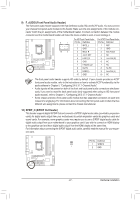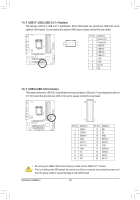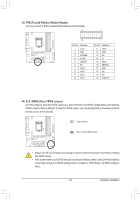Gigabyte GA-Z77MX-D3H User Manual - Page 25
SATA2 2/3/4/5 SATA 3Gb/s Connectors, Controlled by Intel Z77 Chipset
 |
View all Gigabyte GA-Z77MX-D3H manuals
Add to My Manuals
Save this manual to your list of manuals |
Page 25 highlights
6) SATA3 0/1 (SATA 6Gb/s Connectors, Controlled by Intel Z77 Chipset) The SATA connectors conform to SATA 6Gb/s standard and are compatible with SATA 3Gb/s and SATA 1.5Gb/s standard. Each SATA connector supports a single SATA device (please use the included SATA 6Gb/s cable). The "SATA3 0" and "SATA3 1" connectors support RAID 0 and RAID 1. RAID 5 and RAID 10 can be implemented on the two connectors with the "SATA2 2/3/4/5" connector (Note) . Refer to Chapter 5, "Configuring SATA Hard Drive(s)," for instructions on configuring aGR.AQBIDOFaMrray. Pin No. Definition SATA3 7 1 1 GND 2 TXP 3 TXN 7 1 4 GND 1 5 RXN 0 6 RXP 7 GND DEBUG PORT Please connect the L-shaped end of the SATA cable to your SATA hard drive. 7) SATA2 2/3/4/5 (SATA 3Gb/s Connectors, Controlled by Intel Z77 Chipset) The SATA connectors conform to SATA 3Gb/s standard and are compatible with SATA 1.5Gb/s standard. Each SATA connector supports a single SATA device (please use the included SATA 3Gb/s cable). The Intel Z77 Chipset supports RAID 0, RAID 1, RAID 5, and RGA.IQDBO1F0M. RefeGr.tQoBCOFhMapter 5, "Configuring SATA Hard Drive(s)," for instructions on configuring a RAID array. Pin No. Definition SATA2 1 GND 7 1 2 TXP 3 TXN 7 1 4 GND 53 5 RXN 42 6 RXP 7 GND (Note) •• A RAID 0 or RAID 1 configuration requires at least two hard drives. If more than two hard drives are to be used, the total number of hard drives must be an even number. •• A RAID 5 configuration requires at least three hard drives. (The total number of hard drives does not have to be an even number.) •• A RAID 10 configuration requires four hard drives. Please connect the L-shaped end of the SATA cable to your SATA hard drive. When a RAID set is built across the SATA 6Gb/s and SATA 3Gb/s channels, the system performance of the RAID set may vary depending on the devices being connected. - 25 - Hardware Installation