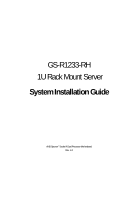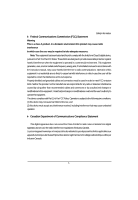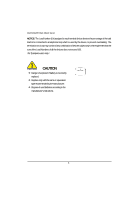2
Table of Content
T
able of Contents
Safety, Care and Regulatory Information
................................................
4
Introduction
..............................................................................................
7
Contents Packages
................................................................................
7
Chapter 1 Features Summary
.................................................................
8
Chapter 2 System Hardware Installation
...............................................
10
Step 2-1: Chassis Removal and Installation
................................................................
10
Step 2-2: CPU Installation
................................................................................................
11
Step 2-3: Heat Sink Installation
.......................................................................................
12
Step 2-4: Memory Installation
........................................................................................
13
Step 2-5: PCI Expansion Card Installation
....................................................................
15
Step 2-6: Hard Disk Drive Installation
............................................................................
16
Step 2-7: FAN Duct Removal and Installation
..............................................................
17
Chapter 3 Appearance of GS-R1233-RH
..............................................
18
3-1: Front View of GS-R1233-RH
..................................................................................
18
3-2: Rear View of GS-R1233-RH
..................................................................................
18
3-3: Front Bazel Switch and LED Indicators Introduction
............................................
19
3-4: LAN LED Description
...............................................................................................
20
3-5: Back plane board Information
.................................................................................
21
3-6: Hard Disk Drive LED Description
...........................................................................
21
3-7: Connector Icon Description
.....................................................................................
22
Chapter 4 Motherboard Connectors Introduction and Jumper Setting . 23
Chapter 5 BIOS Setup
..........................................................................
29
Main
...........................................................................................................
31
Advanced
...................................................................................................
33
Advanced Processor Options
........................................................................................
34
Memory Configuration
.....................................................................................................
37
Advanced Chipset Control
.............................................................................................
38
PCI Configuration
.............................................................................................................
40
I/O Device Configuration
.................................................................................................
42
IDE Configuration
.............................................................................................................
44
Boot Configuration
............................................................................................................
46